 Send To Browser – How to get it to work in Pandora Mail
Send To Browser – How to get it to work in Pandora Mail
Sat Apr 30, 2022 1:43 pm
This is a reboot of the earlier forum topic at Old thread on Send to Browser
Because it's easier (using Open Live Writer) to compose/edit in Blogger than it is in this forum, today I spent several hours carefully posting my experiences and hard-earned insights about Send To Browser – How to get it to work in Pandora Mail
Just in case Google ever kills my blog -- they do that occasionally -- I have embedded the above post below, for incorporation directly into this Pandora knowledge base (forum).
---------------------------------------------------------------------------------------------------------
Send To Browser – How to get it to work in Pandora Mail
In Eudora mail client, the precursor to Pandora Mail, there's a very easy way to open a message; in your Windows default web browser. You simply select Send to Browser from the message's preview pane, and the message then appears in the browser, like so:
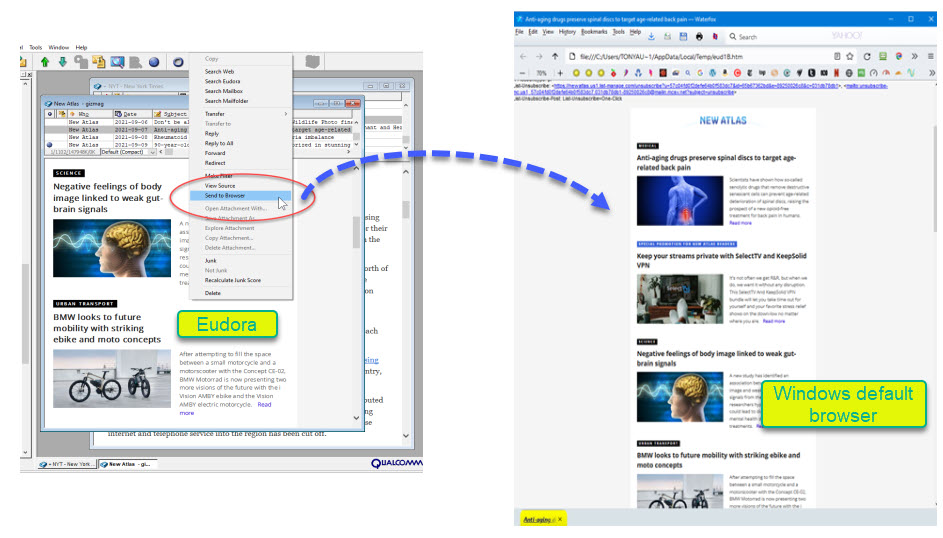
Mail messages come from al sorts of senders, in all sorts of formats ranging from plain text to complex HTML, and they may not always render properly in your mail client. Viewing a complex message in your web browser will usually render such a message more faithfully.
Unfortunately this easy-to-use Send to Browser (STB) capability is not available in Pandora Mail, at least it isn't at the time of writing this post using the most recent Pandora version 4.1..9.1).
This matter has been discussed here in the Pandora Mail Forum, and on 30 April 2019 Brana Bujenovic provided a quite reasonable workaround by making use of manual filters, as follows:
STEPS
1. Open Filters, create new filter with following specs:
Criteria: Any Header appears
Type: Manual
Action #1: Notify Application [Select your Internet browser].
Under parameters paste %MESSAGE_FILE_TEXT_HTML%. See Help/Filters for all available parameters.
Action #2: Skip Other Filters.
2. Save filters.
Once you set it up - it's a singular menu item, much like "Send to Browser", but you have a control over it, and you can set up few more (for different browsers, text editors and such).
To Use It
Select one or more messages from the mailbox window, or open some message:
Hit 'Message/Apply Filters' from the main menu and choose the above filter from the list.
I tried this, and my first mistake was to click the "New" button, which created the filter in the default location at the bottom of my filters list. For some users with only a few filters this would be no problem. However I had migrated all my filters across from Eudora and had nearly three thousand filters, which meant that to invoke the Send to Browser filter I had to scroll down and down and down tediously for several minutes before arriving at t he desired filter.
So my fist lesson learned was to create all manual filters at the beginning of the filters list, as follows:
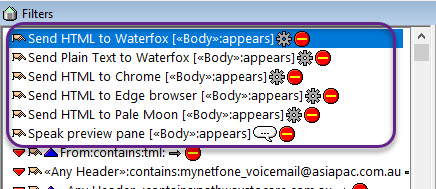
A second tip is to always alter each manual filter's description to something meaningful (such as the name of the browser).
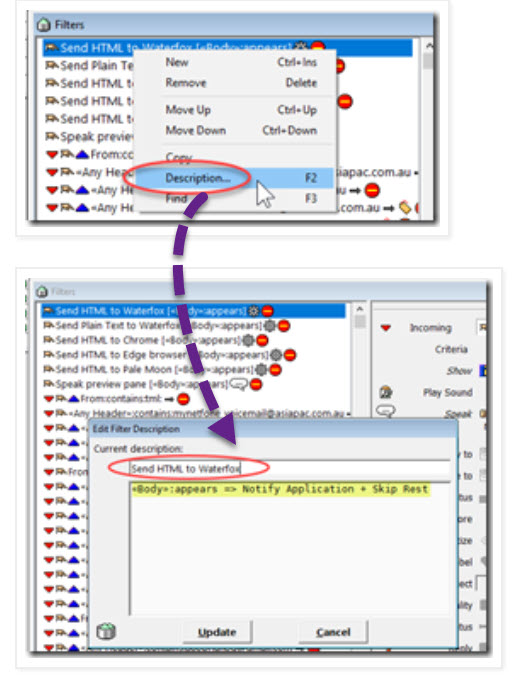
Otherwise the manual STB filter names will display the sort of unfriendly technical gobbledygook shown just above in the bottom panel (highlighted in yellow). At the moment I have four such filters, and would not easily be able to tell them apart without giving all of them unique descriptions.
Let's now move on to how these STB filters work in practice. Sometimes I would invoke a filter and the message would indeed appear in the web browser, but in other cases nothing would happen. The operation of these manual filters seemed hit or miss.Premium Vector | Grandfather thinking, elderly man solved question, thoughtful senior male and confused old people cartoon concept
For months I remained in a state of puzzlement -– not unusual for an octogenarian you will doubtlessly say! Then just over a week ago, out if the blue I had a moment of clarity and revelation.
I reasoned that it's the body of a message that you're mainly interest in when you wish to render a message in a web browser, so I altered each of my Send to Browser filters to have the Basic Criteria to be Body Appears (rather than Any Header appears):
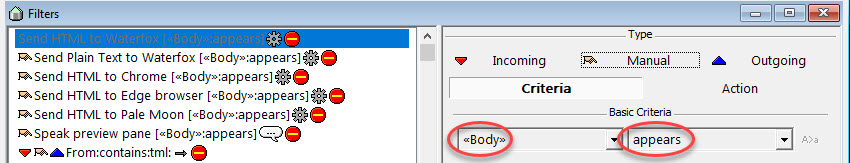
This seems to have done the trick. After this change, messages whose body is made up of HTML now are rendered in the web browser. This is because (as recommended by Brana) the filters for their Notify Application section the parameter value:
%MESSAGE_FILE_TEXT_HTML%
But one issue still remains. Some messages have only plain text in their bodies, for example:
Here are the links to the latest version of our Super-Duper Joke Generator:
DOWNLOAD ….... http://www.extrasuperduper.com/download
RELEASE NOTES ….. http://www.extrasuperduper.com/release-notes
BLOG: …... http://www.extrasuperduper.com/blog
USER FORUM: …... http://www.extrasuperduper.com/forum
For each browser, you have to create a second Send to Browser filter for messages having bodies that contain only plain text (no HTML to be rendered at all):
In this case, instead of
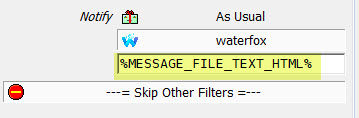
you must use %MESSAGE_FILE_TEXT_PLAIN%
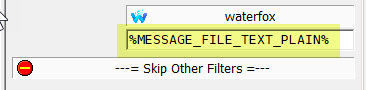
ENHANCEMENT REQUEST:
The way that Send to Browser works in Eudora is straightforward and excellent, and I still would rank it as a high priority enhancement for Pandora Mail … Brana, please consider doing this, the sooner the better!
Well, that should do it. Please try out the above and send me your feedback.
But that's not quite all …
USABILITY TIP:
To finish off this post, here's a final tip. You add a toolbar button for each frequently used manual filter. The following screenshot shows my current toolbar layout, with a toolbar button being clicked to send a message from ALDI to my Waterfox browser:
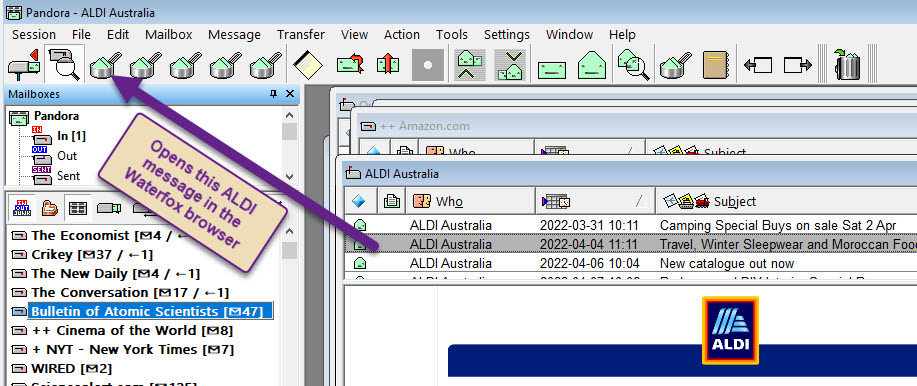
These Send to Browser buttons are real time savers. A single button click eliminates the cumbersome three-step filter invocation process (shown just below) that otherwise must be followed each time:
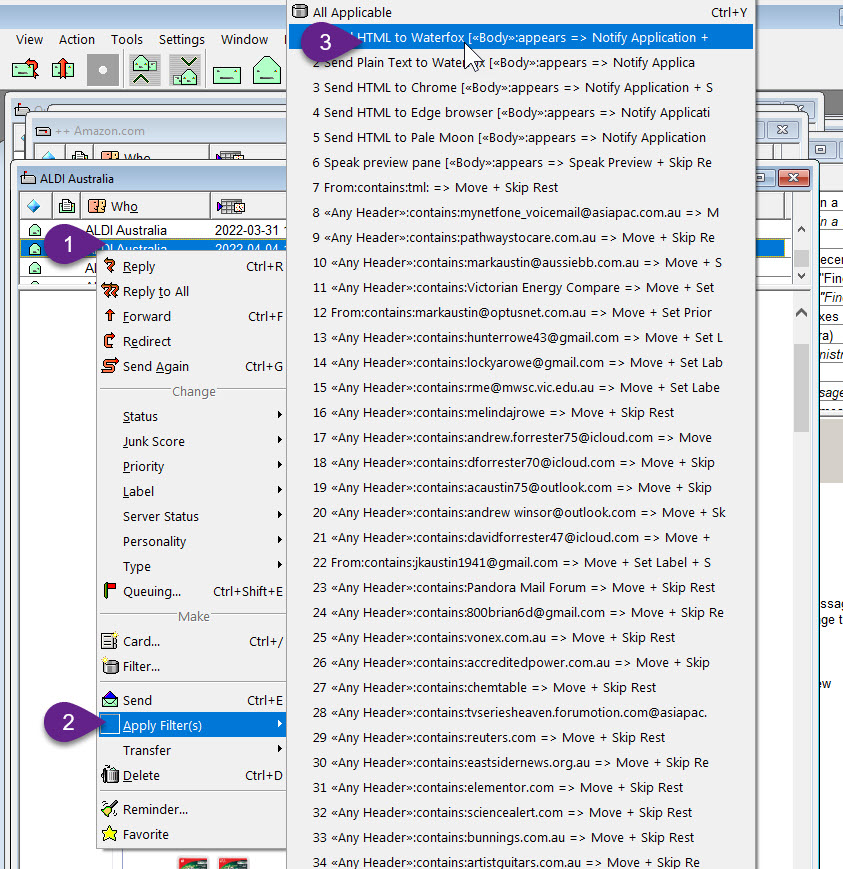
The only issue with this approach – and it's a relatively minor issue -- is that all of these Send to Browser toolbar buttons display rather meaningless gobbledygook tooltip text:
"<<Body>>:appears => Notify Application + Skip Rest
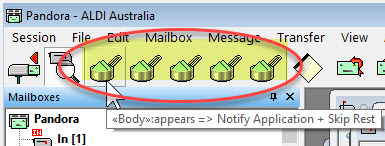
(added 02 May 2020) The following animated GIF demonstrates this meaninglessness:
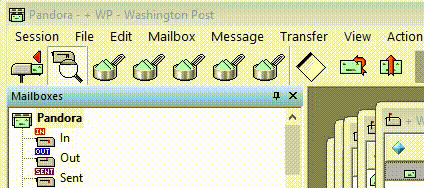
It would be a lot better if these tooltips displayed each filter's specific description (such as "Send to Waterfox"). You can get this by customizing the toolbar via the "Show Text" toggle button):
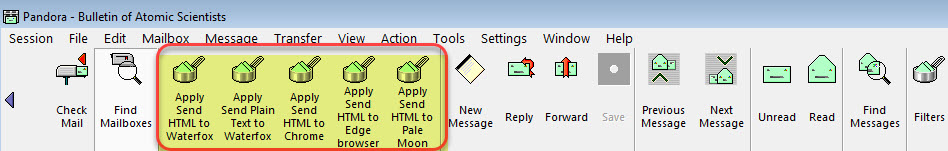
Because this expanded toolbar takes up far too much room at the top of the Pandora main window, rather than having to use Customize Toolbar to make a permanent change to the toolbar I would highly recommend to Brana to change this toggling to a button at the right-hand end of the toolbar, just like that in the top right corner of Windows File Manager for easily toggling the Ribbon, as follows:
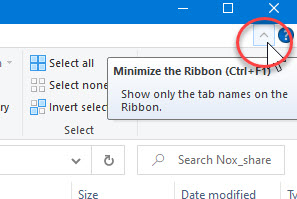
Okay, that really is the lot. Some tips, and some enhancement requests. I ask for so much, don't I, but my only aim is to help make Pandora Mail even better than it is now.
Because it's easier (using Open Live Writer) to compose/edit in Blogger than it is in this forum, today I spent several hours carefully posting my experiences and hard-earned insights about Send To Browser – How to get it to work in Pandora Mail
Just in case Google ever kills my blog -- they do that occasionally -- I have embedded the above post below, for incorporation directly into this Pandora knowledge base (forum).
---------------------------------------------------------------------------------------------------------
Send To Browser – How to get it to work in Pandora Mail
In Eudora mail client, the precursor to Pandora Mail, there's a very easy way to open a message; in your Windows default web browser. You simply select Send to Browser from the message's preview pane, and the message then appears in the browser, like so:
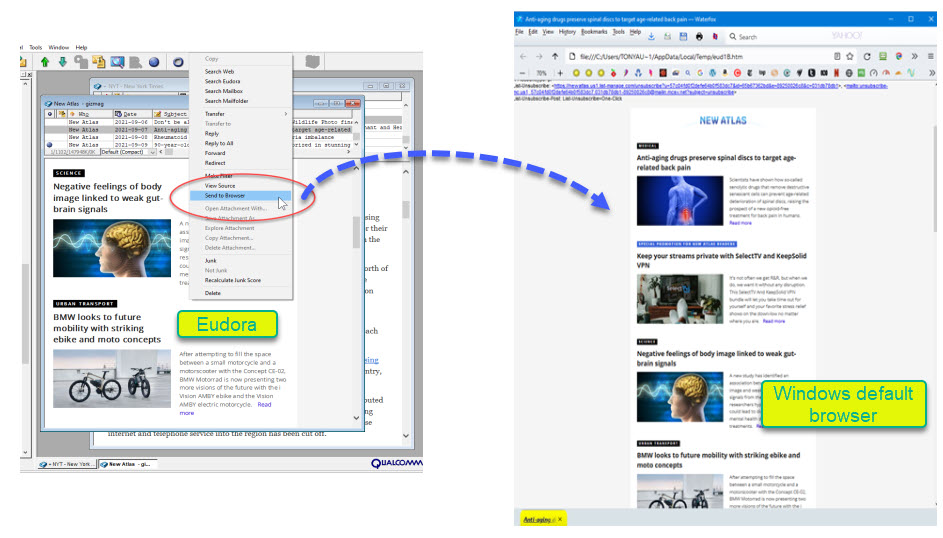
Mail messages come from al sorts of senders, in all sorts of formats ranging from plain text to complex HTML, and they may not always render properly in your mail client. Viewing a complex message in your web browser will usually render such a message more faithfully.
Unfortunately this easy-to-use Send to Browser (STB) capability is not available in Pandora Mail, at least it isn't at the time of writing this post using the most recent Pandora version 4.1..9.1).
This matter has been discussed here in the Pandora Mail Forum, and on 30 April 2019 Brana Bujenovic provided a quite reasonable workaround by making use of manual filters, as follows:
STEPS
1. Open Filters, create new filter with following specs:
Criteria: Any Header appears
Type: Manual
Action #1: Notify Application [Select your Internet browser].
Under parameters paste %MESSAGE_FILE_TEXT_HTML%. See Help/Filters for all available parameters.
Action #2: Skip Other Filters.
2. Save filters.
Once you set it up - it's a singular menu item, much like "Send to Browser", but you have a control over it, and you can set up few more (for different browsers, text editors and such).
To Use It
Select one or more messages from the mailbox window, or open some message:
Hit 'Message/Apply Filters' from the main menu and choose the above filter from the list.
I tried this, and my first mistake was to click the "New" button, which created the filter in the default location at the bottom of my filters list. For some users with only a few filters this would be no problem. However I had migrated all my filters across from Eudora and had nearly three thousand filters, which meant that to invoke the Send to Browser filter I had to scroll down and down and down tediously for several minutes before arriving at t he desired filter.
So my fist lesson learned was to create all manual filters at the beginning of the filters list, as follows:
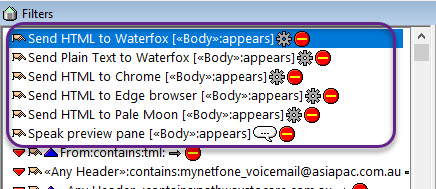
A second tip is to always alter each manual filter's description to something meaningful (such as the name of the browser).
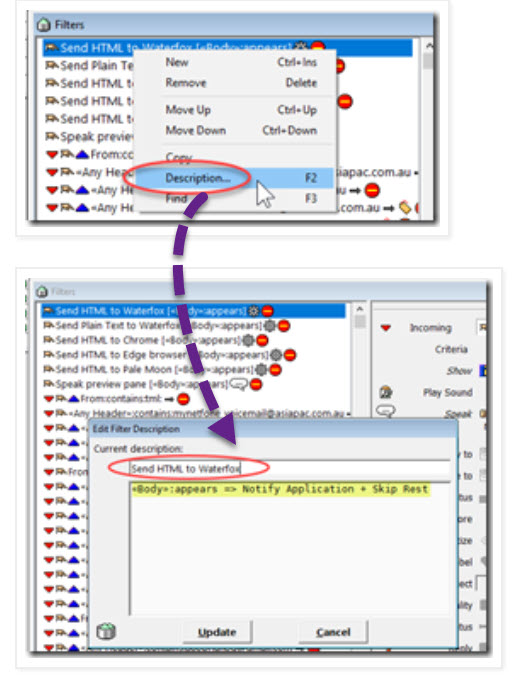
Otherwise the manual STB filter names will display the sort of unfriendly technical gobbledygook shown just above in the bottom panel (highlighted in yellow). At the moment I have four such filters, and would not easily be able to tell them apart without giving all of them unique descriptions.
Let's now move on to how these STB filters work in practice. Sometimes I would invoke a filter and the message would indeed appear in the web browser, but in other cases nothing would happen. The operation of these manual filters seemed hit or miss.Premium Vector | Grandfather thinking, elderly man solved question, thoughtful senior male and confused old people cartoon concept
For months I remained in a state of puzzlement -– not unusual for an octogenarian you will doubtlessly say! Then just over a week ago, out if the blue I had a moment of clarity and revelation.
I reasoned that it's the body of a message that you're mainly interest in when you wish to render a message in a web browser, so I altered each of my Send to Browser filters to have the Basic Criteria to be Body Appears (rather than Any Header appears):
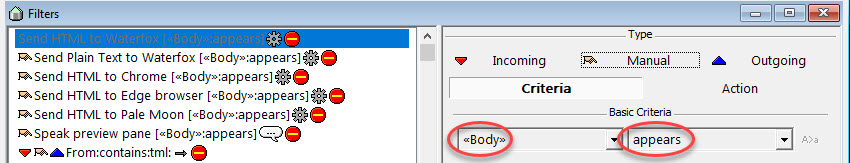
This seems to have done the trick. After this change, messages whose body is made up of HTML now are rendered in the web browser. This is because (as recommended by Brana) the filters for their Notify Application section the parameter value:
%MESSAGE_FILE_TEXT_HTML%
But one issue still remains. Some messages have only plain text in their bodies, for example:
Here are the links to the latest version of our Super-Duper Joke Generator:
DOWNLOAD ….... http://www.extrasuperduper.com/download
RELEASE NOTES ….. http://www.extrasuperduper.com/release-notes
BLOG: …... http://www.extrasuperduper.com/blog
USER FORUM: …... http://www.extrasuperduper.com/forum
For each browser, you have to create a second Send to Browser filter for messages having bodies that contain only plain text (no HTML to be rendered at all):
In this case, instead of
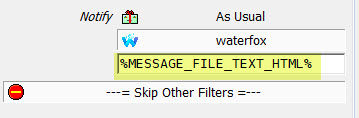
you must use %MESSAGE_FILE_TEXT_PLAIN%
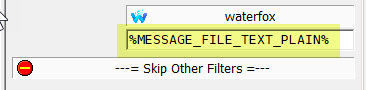
ENHANCEMENT REQUEST:
The way that Send to Browser works in Eudora is straightforward and excellent, and I still would rank it as a high priority enhancement for Pandora Mail … Brana, please consider doing this, the sooner the better!
Well, that should do it. Please try out the above and send me your feedback.
But that's not quite all …
USABILITY TIP:
To finish off this post, here's a final tip. You add a toolbar button for each frequently used manual filter. The following screenshot shows my current toolbar layout, with a toolbar button being clicked to send a message from ALDI to my Waterfox browser:
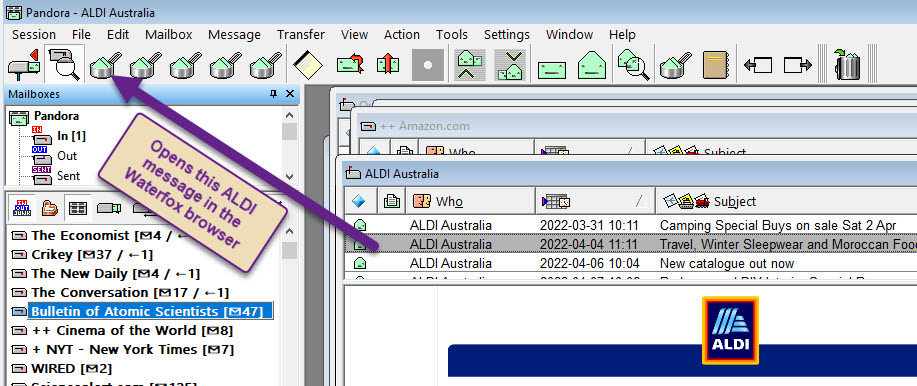
These Send to Browser buttons are real time savers. A single button click eliminates the cumbersome three-step filter invocation process (shown just below) that otherwise must be followed each time:
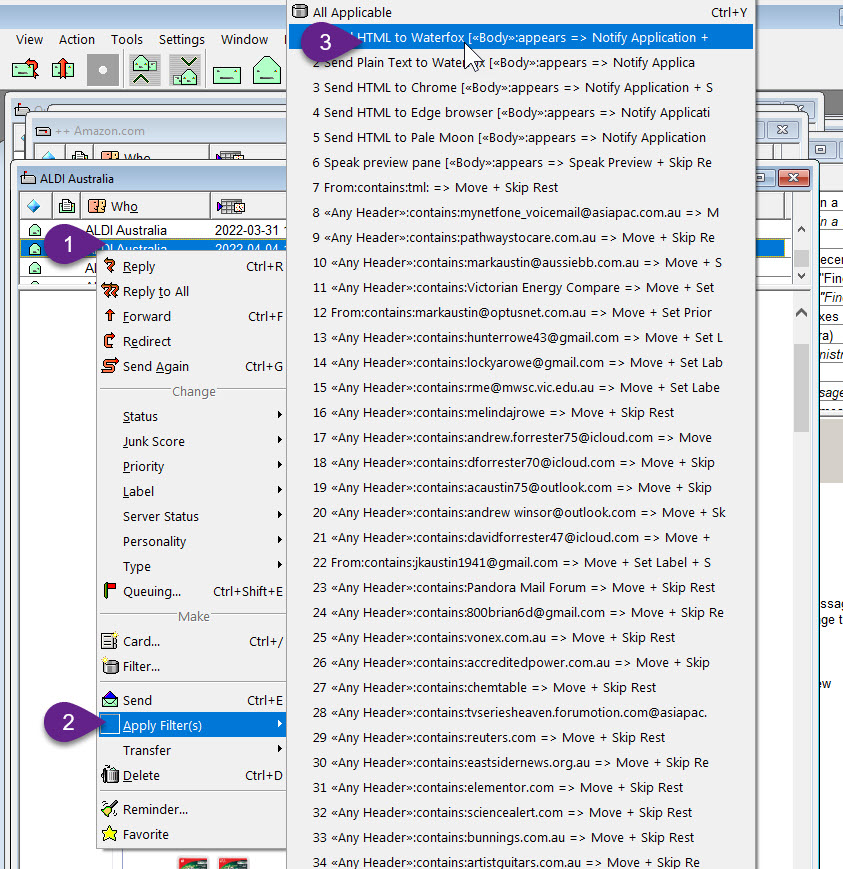
The only issue with this approach – and it's a relatively minor issue -- is that all of these Send to Browser toolbar buttons display rather meaningless gobbledygook tooltip text:
"<<Body>>:appears => Notify Application + Skip Rest
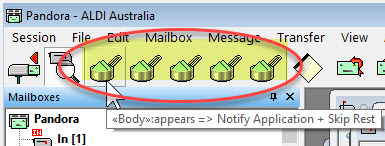
(added 02 May 2020) The following animated GIF demonstrates this meaninglessness:
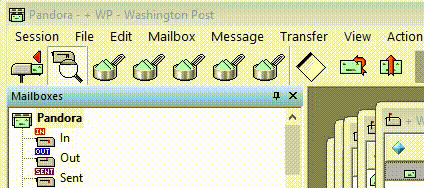
It would be a lot better if these tooltips displayed each filter's specific description (such as "Send to Waterfox"). You can get this by customizing the toolbar via the "Show Text" toggle button):
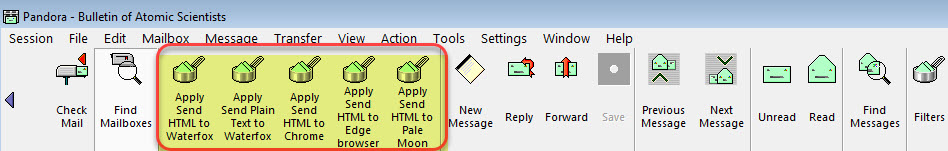
Because this expanded toolbar takes up far too much room at the top of the Pandora main window, rather than having to use Customize Toolbar to make a permanent change to the toolbar I would highly recommend to Brana to change this toggling to a button at the right-hand end of the toolbar, just like that in the top right corner of Windows File Manager for easily toggling the Ribbon, as follows:
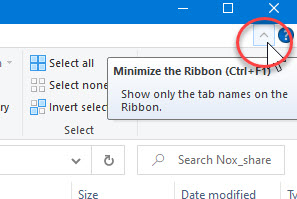
Okay, that really is the lot. Some tips, and some enhancement requests. I ask for so much, don't I, but my only aim is to help make Pandora Mail even better than it is now.
 LJWolfe
LJWolfe- Posts : 30
Join date : 2023-12-22
 Re: Send To Browser – How to get it to work in Pandora Mail
Re: Send To Browser – How to get it to work in Pandora Mail
Sat Jan 06, 2024 12:33 am
OK, I'm feeling slow today, so I may have this wrong, but...
In Eudora, if I want to apply a filter to a message I can just hit "filter message" and it will run through the filters until it hits a "skip rest." I don't have to hunt through the filters to see which one applies.
If I do this work-around, then any time I try to manually filter a message using "all applicable" it'll open it in the browser? Or, I need to put the "open in browser" filter last and just accept having to scroll to the bottom each time I want to use it?
Thanks.
In Eudora, if I want to apply a filter to a message I can just hit "filter message" and it will run through the filters until it hits a "skip rest." I don't have to hunt through the filters to see which one applies.
If I do this work-around, then any time I try to manually filter a message using "all applicable" it'll open it in the browser? Or, I need to put the "open in browser" filter last and just accept having to scroll to the bottom each time I want to use it?
Thanks.
 Re: Send To Browser – How to get it to work in Pandora Mail
Re: Send To Browser – How to get it to work in Pandora Mail
Sat Jan 06, 2024 2:28 am
Hello @ljwolfe, happy new year!
In each of the above filter cases I'm specifying a browser executable that's invoked by the manual filter (Waterfox, Chrome, Pale Moon),. These are the only manual filters that I've created so far, all my other filters are invoked die mail send or receive. (I fired up my archive instance of Eudora, and see that's how I used filters way back then.)
For some other filter that you create you would specify some other sort of executable that's appropriate for the task you want the filter to accomplish. I'm not sure what you're aiming to achieve that's not doable in Waterfox,.
I don't consider using the "Find" function in Pandora filters to be onerous, are you saying hat it is for you, or do you mean something else? Why not reword/restate your post to explain differently what you're aiming to achieve, and I'm quite happy to take another look into it.
In each of the above filter cases I'm specifying a browser executable that's invoked by the manual filter (Waterfox, Chrome, Pale Moon),. These are the only manual filters that I've created so far, all my other filters are invoked die mail send or receive. (I fired up my archive instance of Eudora, and see that's how I used filters way back then.)
For some other filter that you create you would specify some other sort of executable that's appropriate for the task you want the filter to accomplish. I'm not sure what you're aiming to achieve that's not doable in Waterfox,.
I don't consider using the "Find" function in Pandora filters to be onerous, are you saying hat it is for you, or do you mean something else? Why not reword/restate your post to explain differently what you're aiming to achieve, and I'm quite happy to take another look into it.
 LJWolfe
LJWolfe- Posts : 30
Join date : 2023-12-22
 Re: Send To Browser – How to get it to work in Pandora Mail
Re: Send To Browser – How to get it to work in Pandora Mail
Sat Jan 06, 2024 5:54 am
Ah, you don't have any of the rest of your incoming filters also set to also work manually. Most of mine are. ¯\_(ツ)_/¯ So what I want is for the Filter Messages button on the toolbar to filter messages (most of which move things to various mailboxes), not be a send-to-browser button in disguise ;-).
It'd be nicer if send-to-browser was as simple as Eudora, but I have to assume there's a good reason it hasn't been implemented. At least I won't need it as often since Pandora displays more messages correctly than Eudora. But if I want to view source I have to jump through similar hoops.
"Find" in the filter window is great. Finding a filter towards the bottom on the right-click menu (right click on message > apply filters > long-click on the down arrow while it scrolls past 200+ filters to get to the bottom) is a different story.
Hope I explained it better this time. I wasn't entirely awake before.
It'd be nicer if send-to-browser was as simple as Eudora, but I have to assume there's a good reason it hasn't been implemented. At least I won't need it as often since Pandora displays more messages correctly than Eudora. But if I want to view source I have to jump through similar hoops.
"Find" in the filter window is great. Finding a filter towards the bottom on the right-click menu (right click on message > apply filters > long-click on the down arrow while it scrolls past 200+ filters to get to the bottom) is a different story.
Hope I explained it better this time. I wasn't entirely awake before.

 Re: Send To Browser – How to get it to work in Pandora Mail
Re: Send To Browser – How to get it to work in Pandora Mail
Sat Jan 06, 2024 7:05 am
[quote[It'd be nicer if send-to-browser was as simple as Eudora, but I have to assume there's a good reason it hasn't been implemented. At least I won't need it as often since Pandora displays more messages correctly than Eudora. But if I want to view source I have to jump through similar hoops.[/quote]
Some of us have, in past years, asked Brana to implement "Send to Browser" like it is in Eudora, and we're still waiting. From my position of ignorance about Pandora is coded I'd guess that it wouldn't be all that hard to implement!
-----------------
Also, if you look above where there are five adjacent toolbar buttons (highlighted with yellow), the second button from the left is one that I use to send the current message to the nominated browser (Waterfox again) as plain text. This goes at least part of the way to viewing a message's source, it's better than nothing and easy to do. See screenshow nelow.
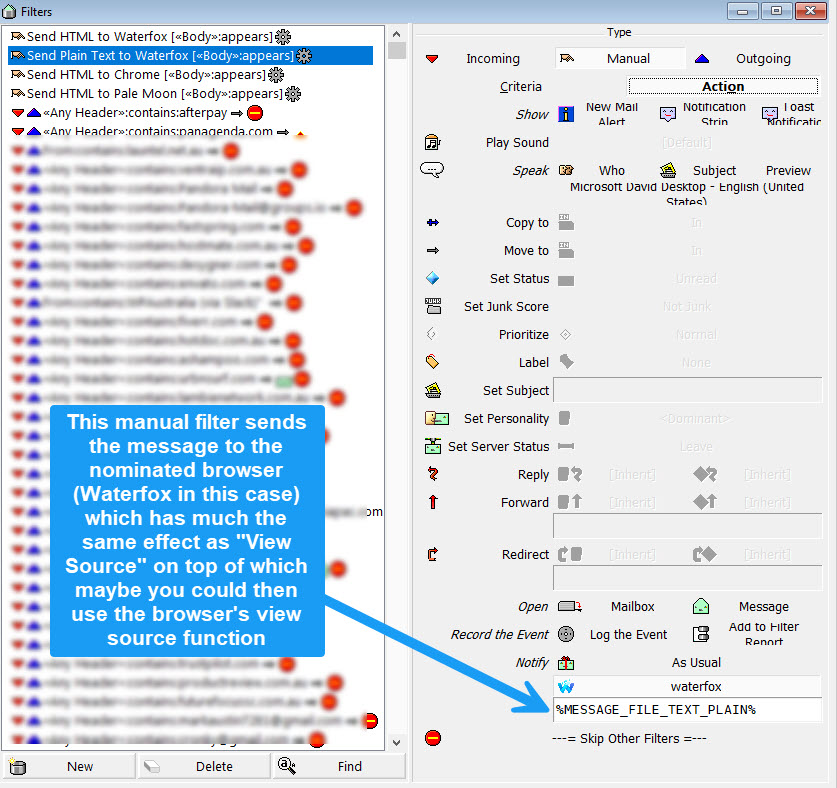
Some of us have, in past years, asked Brana to implement "Send to Browser" like it is in Eudora, and we're still waiting. From my position of ignorance about Pandora is coded I'd guess that it wouldn't be all that hard to implement!
-----------------
Also, if you look above where there are five adjacent toolbar buttons (highlighted with yellow), the second button from the left is one that I use to send the current message to the nominated browser (Waterfox again) as plain text. This goes at least part of the way to viewing a message's source, it's better than nothing and easy to do. See screenshow nelow.
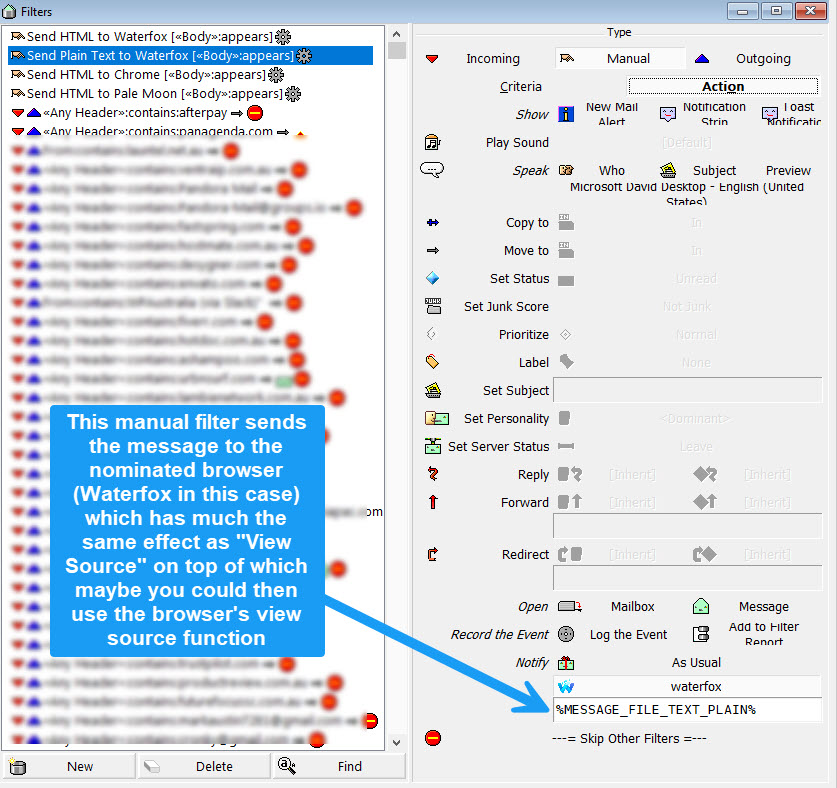
 LJWolfe
LJWolfe- Posts : 30
Join date : 2023-12-22
 Re: Send To Browser – How to get it to work in Pandora Mail
Re: Send To Browser – How to get it to work in Pandora Mail
Tue Jan 09, 2024 11:14 pm
OK, I have the filter working. I also discovered that, when you right-click a message > Apply Filters > and hover over the filter list, you can up-arrow a couple of times and the list wraps to the bottom. Much faster than scrolling down. :-) I'll follow your advice about making a button in a bit.
But now I have another issue, and since it's about STB I don't know if it needs a new topic or not. I'm still running Eudora and Pandora in parallel while I'm getting used to the new program, and I noticed an email that looked blank in both programs. On Eudora I sent it to the browser, and it displayed nicely, full HTML, with CSS and images.
On Pandora, using this filter, it sent the message to the browser but the entire message source was:
Or, using F12 to inspect (some line breaks removed for brevity):
Clearly something's getting lost in translation.
To repeat for troubleshooting:
- Messages that display in Pandora also display when sent to browser using the filter.
- The message that doesn't display in either Eudora or Pandora, when sent to Firefox from Eudora, displays fine.
- The message that doesn't display in either Eudora or Pandora, when sent to Firefox using the Pandora filter, is only the above few lines of code.
I'm stumped.
But now I have another issue, and since it's about STB I don't know if it needs a new topic or not. I'm still running Eudora and Pandora in parallel while I'm getting used to the new program, and I noticed an email that looked blank in both programs. On Eudora I sent it to the browser, and it displayed nicely, full HTML, with CSS and images.
On Pandora, using this filter, it sent the message to the browser but the entire message source was:
- Code:
Content-Transfer-Encoding: 8bit
Content-Type: text/html; charset=utf-8
Mime-Version: 1.0
<HTML><HEAD><META name=x-apple-disable-message-reformatting></HEAD>
<BODY></BODY></HTML>
Or, using F12 to inspect (some line breaks removed for brevity):
- Code:
<html>
<head><script src="moz-extension://cb8bedf5-81bf-4694-ae09-7b3a55d14a24/content/fido2/page-script.js"></script></head>
<body>
Content-Transfer-Encoding: 8bit
Content-Type: text/html; charset=utf-8
Mime-Version: 1.0
<meta name="x-apple-disable-message-reformatting">
</body>
</html>
Clearly something's getting lost in translation.
To repeat for troubleshooting:
- Messages that display in Pandora also display when sent to browser using the filter.
- The message that doesn't display in either Eudora or Pandora, when sent to Firefox from Eudora, displays fine.
- The message that doesn't display in either Eudora or Pandora, when sent to Firefox using the Pandora filter, is only the above few lines of code.
I'm stumped.
 Re: Send To Browser – How to get it to work in Pandora Mail
Re: Send To Browser – How to get it to work in Pandora Mail
Wed Jan 10, 2024 11:32 am
Beats me, I don't use manual filters much at all. I have just over 3000 filters, mostly carried over from years of using Eudora, and using them manually would be an impossible task.
Anyway, I just sent an email to Brana asking him to advise us on this.
Anyway, I just sent an email to Brana asking him to advise us on this.
 Re: Send To Browser – How to get it to work in Pandora Mail
Re: Send To Browser – How to get it to work in Pandora Mail
Wed Jan 10, 2024 3:33 pm
Something was added in translation, rather. Web browser wrapped source text (e-mail message) with html/head/body tags, as it expects HTML page not e-mail message. Consequently, it removed same tags from (MIME nested) HTML text part.
Try to pass just HTML text part to browser, using %MESSAGE_FILE_TEXT_HTML% parameter.
Try to pass just HTML text part to browser, using %MESSAGE_FILE_TEXT_HTML% parameter.
 LJWolfe
LJWolfe- Posts : 30
Join date : 2023-12-22
 Re: Send To Browser – How to get it to work in Pandora Mail
Re: Send To Browser – How to get it to work in Pandora Mail
Wed Jan 10, 2024 10:42 pm
Admin wrote:Try to pass just HTML text part to browser, using %MESSAGE_FILE_TEXT_HTML% parameter.
That's what I'm using, per Tony's OP.
 Re: Send To Browser – How to get it to work in Pandora Mail
Re: Send To Browser – How to get it to work in Pandora Mail
Wed Jan 10, 2024 11:54 pm
For my default browser (Waterfox) the leftmost button uses %MESSAGE_FILE_TEXT_HTML% and, as an alternative -- if a particular message's content does not display well -- I click the one next to it which uses %MESSAGE_FILE_TEXT_PLAIN% in an attempt to view the message content in another way that might make more sense of it.
 LJWolfe
LJWolfe- Posts : 30
Join date : 2023-12-22
 Re: Send To Browser – How to get it to work in Pandora Mail
Re: Send To Browser – How to get it to work in Pandora Mail
Thu Jan 11, 2024 12:37 am
Tony Austin wrote:For my default browser (Waterfox) the leftmost button uses %MESSAGE_FILE_TEXT_HTML% and, as an alternative -- if a particular message's content does not display well -- I click the one next to it which uses %MESSAGE_FILE_TEXT_PLAIN% in an attempt to view the message content in another way that might make more sense of it.
I made a filter with %MESSAGE_FILE_TEXT_PLAIN% instead of %MESSAGE_FILE_TEXT_HTML%, and used it on the message I referred to earlier, and got the full "blah blah blah" headers but no message. ¯\_(ツ)_/¯
 Re: Send To Browser – How to get it to work in Pandora Mail
Re: Send To Browser – How to get it to work in Pandora Mail
Thu Jan 11, 2024 1:16 am
What happens if you do the same for a different message from another source/sender? Not all incoming message senders create well-crafted message content, by which I mean valid HTML.
This has in the poast caused Pandora to throw up its hands in despair, and with some urging from myself and others Brana has improved the handling/display of messages. Brana encourages us to transfer such messages into a test mailbox and send the zipped mailbox to him for analysis (via Help > Send Feedback). Of course you move the test message(s) back to the original mailbox(es) after sending it/them off to him.
I did this once or twice in 2023 and Brana was able to tweak Pandora to display he message content as the sender intended. Some senders create content that relies heavily on old-fashioned HTML tables, eye-catching dynamic images, and the like.
Even Eudora has trouble deciphering some of the non-kosher messages that are sent out (and makes a mess of UTF8 text that Pandora handles with aplomb). In my opinion Pandora now does a pretty good job of rendering nearly all messages, but it still trips up on some messages, so whatever examples you send him might enable him to make Pandora even better if he can sort out the messy message content and tweak Pandora even a bit more.
This has in the poast caused Pandora to throw up its hands in despair, and with some urging from myself and others Brana has improved the handling/display of messages. Brana encourages us to transfer such messages into a test mailbox and send the zipped mailbox to him for analysis (via Help > Send Feedback). Of course you move the test message(s) back to the original mailbox(es) after sending it/them off to him.
I did this once or twice in 2023 and Brana was able to tweak Pandora to display he message content as the sender intended. Some senders create content that relies heavily on old-fashioned HTML tables, eye-catching dynamic images, and the like.
Even Eudora has trouble deciphering some of the non-kosher messages that are sent out (and makes a mess of UTF8 text that Pandora handles with aplomb). In my opinion Pandora now does a pretty good job of rendering nearly all messages, but it still trips up on some messages, so whatever examples you send him might enable him to make Pandora even better if he can sort out the messy message content and tweak Pandora even a bit more.
LJWolfe likes this post
 LJWolfe
LJWolfe- Posts : 30
Join date : 2023-12-22
 Re: Send To Browser – How to get it to work in Pandora Mail
Re: Send To Browser – How to get it to work in Pandora Mail
Thu Jan 11, 2024 2:48 am
Tony Austin wrote:What happens if you do the same for a different message from another source/sender? Not all incoming message senders create well-crafted message content, by which I mean valid HTML.
Most of the messages I've tried sending to Firefox work. It makes the one that I can't see either in Pandora or Firefox stand out.
This has in the poast caused Pandora to throw up its hands in despair, and with some urging from myself and others Brana has improved the handling/display of messages. Brana encourages us to transfer such messages into a test mailbox and send the zipped mailbox to him for analysis (via Help > Send Feedback). Of course you move the test message(s) back to the original mailbox(es) after sending it/them off to him.
I'll try that.
Even Eudora has trouble deciphering some of the non-kosher messages that are sent out (and makes a mess of UTF8 text that Pandora handles with aplomb). In my opinion Pandora now does a pretty good job of rendering nearly all messages, but it still trips up on some messages, so whatever examples you send him might enable him to make Pandora even better if he can sort out the messy message content and tweak Pandora even a bit more.
Pandora does indeed do a better job rendering messages than Eudora :-). But even a tiny percentage that can't be viewed with Pandora either way mean I'll have to continue running both, since even if they don't display in Eudora it can send something viewable to the browser.
 Re: Send To Browser – How to get it to work in Pandora Mail
Re: Send To Browser – How to get it to work in Pandora Mail
Thu Jan 11, 2024 3:37 am
I have at least six or seven browsers installed -- why not? The third and fourth of my quartet of buttons send (as HTML) to Chrome and Pale Moon respectively, and of course the could be additional buttons for Edge, Opera, Vivaldi and so on, which perhaps/possibly may render a bit differently enough to display the failing messages' content.. Worth a try?
 LJWolfe
LJWolfe- Posts : 30
Join date : 2023-12-22
 Re: Send To Browser – How to get it to work in Pandora Mail
Re: Send To Browser – How to get it to work in Pandora Mail
Thu Jan 11, 2024 4:54 am
Tony Austin wrote:I have at least six or seven browsers installed -- why not? The third and fourth of my quartet of buttons send (as HTML) to Chrome and Pale Moon respectively, and of course the could be additional buttons for Edge, Opera, Vivaldi and so on, which perhaps/possibly may render a bit differently enough to display the failing messages' content.. Worth a try?
Definitely worth a try, but sending the Problem Child to Chrome gave me the same one header line that I got in Firefox. At least that was potentially diagnostic. ¯\_(ツ)_/¯
 Mad Dog
Mad Dog- Posts : 58
Join date : 2020-05-26
 Re: Send To Browser – How to get it to work in Pandora Mail
Re: Send To Browser – How to get it to work in Pandora Mail
Tue Mar 05, 2024 8:50 pm
I can't believe I have to go through all this to view it in a browser just so I can then check the source code to troubleshoot a problem with something not being viewed in a WordPress Password Reset email. Unless there's a View Email Source I don't know about somewhere....
LJWolfe likes this post
Permissions in this forum:
You cannot reply to topics in this forum|
|
|


