Most filters don't work at all- a few work- some work badly
+2
butchkemper
Tom P
6 posters
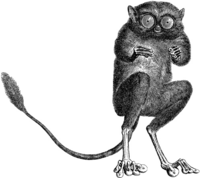 Tom P
Tom P- Posts : 9
Join date : 2022-11-01
 Most filters don't work at all- a few work- some work badly
Most filters don't work at all- a few work- some work badly
Sat Nov 12, 2022 8:19 pm
Recent convert from Eudora, bought my copy of Pandora. I can't get filters to work at all. I've read several posts to this forum and followed the advice given, to no avail. Actually, I was already doing most of what was advised.
Is this a real feature or a someday, hoped-for feature?
I need to emphasize that this is not just filters I imported from Eudora- most of them don't work and I haven't figured out how the ones that do work are different from those that don't.
Even simple, basic filters, that do nothing more than check for FROM CONTAINS nemo@bestbuy.com THEN transfer to House-Home mail box.
I can't even prove it's firing any filters. There's nothing in the log, and nothing in the filter reports, that would indicate that it attempted to run any filters. This is true whether I invoke a filter, or "all applicable filters", using menus, clicks, or Ctrl+Y
Before you ask, all my filters are set up for manual and incoming triggering so that I can (should be able to!) test anything that would trigger on an incoming message.
The filters I imported from Eudora were from a filters.pce file that has over 1500 lines of code in it.
This is really frustrating! Admittedly this program doesn't cost a lot, but I did pay for it. Shouldn't it work as advertised, to a high degree?
Here's an extract from my filters.xml file:
Is this a real feature or a someday, hoped-for feature?
I need to emphasize that this is not just filters I imported from Eudora- most of them don't work and I haven't figured out how the ones that do work are different from those that don't.
Even simple, basic filters, that do nothing more than check for FROM CONTAINS nemo@bestbuy.com THEN transfer to House-Home mail box.
I can't even prove it's firing any filters. There's nothing in the log, and nothing in the filter reports, that would indicate that it attempted to run any filters. This is true whether I invoke a filter, or "all applicable filters", using menus, clicks, or Ctrl+Y
Before you ask, all my filters are set up for manual and incoming triggering so that I can (should be able to!) test anything that would trigger on an incoming message.
The filters I imported from Eudora were from a filters.pce file that has over 1500 lines of code in it.
This is really frustrating! Admittedly this program doesn't cost a lot, but I did pay for it. Shouldn't it work as advertised, to a high degree?
Here's an extract from my filters.xml file:
- Code:
<?xml version="1.0" encoding="UTF-8"?>
<filters>
<head>
<title>Filters</title>
</head>
<body>
<filter Incoming="1" Manual="1" Outgoing="0" Description="" MatchAll="0" Criteria="From" Conjunction="0" Text="Nemo.Ruparel@bestbuy.com" MatchCase="0" MatchJunkScore="0" AgeDays="0" AgoHours="0" AgoDays="0" AgoMonths="0" MatchAgeCategory="1" MatchStatus="0" MatchPriority="2" ShowInfoBox="0" ShowStrip="0" PlaySound="0" SoundNewMail="0" SoundFile="" SpeakWho="0" SpeakSubject="0" SpeakPreview="0" VoiceTokenId="" CopyToMailbox="0" MailboxDestinationCopy="E:\Pandora-Mail\House-Home.mf\House-Home.mbc" MoveToMailbox="1" MailboxDestinationMove="E:\Pandora-Mail\House-Home.mf\House-Home.mbc" SetJunkScore="0" JunkScore="0" SetStatus="0" Status="0" SetPriority="0" Priority="0" SetLabel="0" Label="0" MakeSubject="0" Subject="" SetPersonality="0" Personality="18599" SetServerStatus="0" ServerStatus="0" Reply="0" ReplyWithPersonalityId="-1" ReplyWithStationeryId="-1" Forward="0" ForwardWithPersonalityId="-1" ForwardWithStationeryId="-1" ForwardToRecipients="" Redirect="0" RedirectWithPersonalityId="-1" RedirectWithStationeryId="-1" RedirectToRecipients="" OpenMailbox="0" OpenMessage="0" LogEvent="0" AddToReport="0" NotifyAsUsual="0" NotifyApplication="0" ApplicationNotifier="" NotificationParameters="" SkipRest="0" Id="3576658972">
<AdditionalCriteria/>
</filter>
<filter Incoming="1" Manual="1" Outgoing="0" Description="Subject [order] Subject [delivered]" MatchAll="1" Criteria="Subject" Conjunction="0" Text="order" MatchCase="1" MatchJunkScore="0" AgeDays="0" AgoHours="0" AgoDays="0" AgoMonths="0" MatchAgeCategory="1" MatchStatus="0" MatchPriority="2" ShowInfoBox="0" ShowStrip="0" PlaySound="0" SoundNewMail="0" SoundFile="" SpeakWho="0" SpeakSubject="0" SpeakPreview="0" VoiceTokenId="HKEY_LOCAL_MACHINE\SOFTWARE\Microsoft\Speech\Voices\Tokens\TTS_MS_EN-US_DAVID_11.0" CopyToMailbox="0" MailboxDestinationCopy="E:\Pandora-Mail\In.mf\In.mbc" MoveToMailbox="1" MailboxDestinationMove="E:\Pandora-Mail\Sales-Orders.mf\Sales-Orders.mbc" SetJunkScore="0" JunkScore="0" SetStatus="0" Status="0" SetPriority="0" Priority="0" SetLabel="0" Label="0" MakeSubject="0" Subject="" SetPersonality="0" Personality="18599" SetServerStatus="0" ServerStatus="0" Reply="0" ReplyWithPersonalityId="-1" ReplyWithStationeryId="-1" Forward="0" ForwardWithPersonalityId="-1" ForwardWithStationeryId="-1" ForwardToRecipients="" Redirect="0" RedirectWithPersonalityId="-1" RedirectWithStationeryId="-1" RedirectToRecipients="" OpenMailbox="0" OpenMessage="0" LogEvent="0" AddToReport="0" NotifyAsUsual="0" NotifyApplication="0" ApplicationNotifier="" NotificationParameters="" SkipRest="1" Id="1190688171">
<AdditionalCriteria/>
</filter>
<filter Incoming="1" Manual="1" Outgoing="0" Description="" MatchAll="1" Criteria="Subject" Conjunction="0" Text="order" MatchCase="0" MatchJunkScore="0" AgeDays="0" AgoHours="0" AgoDays="0" AgoMonths="0" MatchAgeCategory="1" MatchStatus="0" MatchPriority="2" ShowInfoBox="0" ShowStrip="0" PlaySound="0" SoundNewMail="0" SoundFile="" SpeakWho="0" SpeakSubject="0" SpeakPreview="0" VoiceTokenId="HKEY_LOCAL_MACHINE\SOFTWARE\Microsoft\Speech\Voices\Tokens\TTS_MS_EN-US_DAVID_11.0" CopyToMailbox="0" MailboxDestinationCopy="E:\Pandora-Mail\In.mf\In.mbc" MoveToMailbox="1" MailboxDestinationMove="E:\Pandora-Mail\Sales-Orders.mf\Sales-Orders.mbc" SetJunkScore="0" JunkScore="0" SetStatus="0" Status="0" SetPriority="0" Priority="0" SetLabel="0" Label="0" MakeSubject="0" Subject="" SetPersonality="0" Personality="18599" SetServerStatus="0" ServerStatus="0" Reply="0" ReplyWithPersonalityId="-1" ReplyWithStationeryId="-1" Forward="0" ForwardWithPersonalityId="-1" ForwardWithStationeryId="-1" ForwardToRecipients="" Redirect="0" RedirectWithPersonalityId="-1" RedirectWithStationeryId="-1" RedirectToRecipients="" OpenMailbox="0" OpenMessage="0" LogEvent="0" AddToReport="0" NotifyAsUsual="0" NotifyApplication="0" ApplicationNotifier="" NotificationParameters="" SkipRest="1" Id="3839036739">
<AdditionalCriteria>
<Item Criteria="Subject" Conjunction="0" Text="has shipped" MatchCase="0" MatchJunkScore="0" AgeDays="0" AgoHours="0" AgoDays="0" AgoMonths="0" MatchAgeCategory="1" MatchStatus="0" MatchPriority="2"/>
</AdditionalCriteria>
</filter>
<filter Incoming="1" Manual="1" Outgoing="0" Description="" MatchAll="0" Criteria="Subject" Conjunction="0" Text="TrueNAS gibson.tpeters.org: Alerts" MatchCase="0" MatchJunkScore="0" AgeDays="0" AgoHours="0" AgoDays="0" AgoMonths="0" MatchAgeCategory="1" MatchStatus="0" MatchPriority="2" ShowInfoBox="0" ShowStrip="0" PlaySound="0" SoundNewMail="0" SoundFile="" SpeakWho="0" SpeakSubject="0" SpeakPreview="0" VoiceTokenId="HKEY_LOCAL_MACHINE\SOFTWARE\Microsoft\Speech\Voices\Tokens\TTS_MS_EN-US_DAVID_11.0" CopyToMailbox="0" MailboxDestinationCopy="E:\Pandora-Mail\In.mf\In.mbc" MoveToMailbox="1" MailboxDestinationMove="E:\Pandora-Mail\Computing.mf\Alerts.mf\Alerts.mbc" SetJunkScore="0" JunkScore="0" SetStatus="0" Status="0" SetPriority="0" Priority="0" SetLabel="0" Label="0" MakeSubject="0" Subject="" SetPersonality="0" Personality="18599" SetServerStatus="0" ServerStatus="0" Reply="0" ReplyWithPersonalityId="-1" ReplyWithStationeryId="-1" Forward="0" ForwardWithPersonalityId="-1" ForwardWithStationeryId="-1" ForwardToRecipients="" Redirect="0" RedirectWithPersonalityId="-1" RedirectWithStationeryId="-1" RedirectToRecipients="" OpenMailbox="0" OpenMessage="0" LogEvent="0" AddToReport="0" NotifyAsUsual="0" NotifyApplication="0" ApplicationNotifier="" NotificationParameters="" SkipRest="0" Id="2358039199">
<AdditionalCriteria/>
</filter>
 butchkemper
butchkemper- Posts : 265
Join date : 2018-06-04
Age : 79
Location : Sachse, Texas US
 Re: Most filters don't work at all- a few work- some work badly
Re: Most filters don't work at all- a few work- some work badly
Mon Nov 14, 2022 1:40 am
Tom P wrote:Recent convert from Eudora, bought my copy of Pandora. I can't get filters to work at all. I've read several posts to this forum and followed the advice given, to no avail. Actually, I was already doing most of what was advised.
Is this a real feature or a someday, hoped-for feature?
I need to emphasize that this is not just filters I imported from Eudora- most of them don't work and I haven't figured out how the ones that do work are different from those that don't.
Even simple, basic filters, that do nothing more than check for FROM CONTAINS nemo@bestbuy.com THEN transfer to House-Home mail box.
I can't even prove it's firing any filters. There's nothing in the log, and nothing in the filter reports, that would indicate that it attempted to run any filters. This is true whether I invoke a filter, or "all applicable filters", using menus, clicks, or Ctrl+Y
Before you ask, all my filters are set up for manual and incoming triggering so that I can (should be able to!) test anything that would trigger on an incoming message.
The filters I imported from Eudora were from a filters.pce file that has over 1500 lines of code in it.
This is really frustrating! Admittedly this program doesn't cost a lot, but I did pay for it. Shouldn't it work as advertised, to a high degree?
Here's an extract from my filters.xml file:
- Code:
<?xml version="1.0" encoding="UTF-8"?>
<filters>
<head>
<title>Filters</title>
</head>
<body>
<filter Incoming="1" Manual="1" Outgoing="0" Description="" MatchAll="0" Criteria="From" Conjunction="0" Text="Nemo.Ruparel@bestbuy.com" MatchCase="0" MatchJunkScore="0" AgeDays="0" AgoHours="0" AgoDays="0" AgoMonths="0" MatchAgeCategory="1" MatchStatus="0" MatchPriority="2" ShowInfoBox="0" ShowStrip="0" PlaySound="0" SoundNewMail="0" SoundFile="" SpeakWho="0" SpeakSubject="0" SpeakPreview="0" VoiceTokenId="" CopyToMailbox="0" MailboxDestinationCopy="E:\Pandora-Mail\House-Home.mf\House-Home.mbc" MoveToMailbox="1" MailboxDestinationMove="E:\Pandora-Mail\House-Home.mf\House-Home.mbc" SetJunkScore="0" JunkScore="0" SetStatus="0" Status="0" SetPriority="0" Priority="0" SetLabel="0" Label="0" MakeSubject="0" Subject="" SetPersonality="0" Personality="18599" SetServerStatus="0" ServerStatus="0" Reply="0" ReplyWithPersonalityId="-1" ReplyWithStationeryId="-1" Forward="0" ForwardWithPersonalityId="-1" ForwardWithStationeryId="-1" ForwardToRecipients="" Redirect="0" RedirectWithPersonalityId="-1" RedirectWithStationeryId="-1" RedirectToRecipients="" OpenMailbox="0" OpenMessage="0" LogEvent="0" AddToReport="0" NotifyAsUsual="0" NotifyApplication="0" ApplicationNotifier="" NotificationParameters="" SkipRest="0" Id="3576658972">
<AdditionalCriteria/>
</filter>
<filter Incoming="1" Manual="1" Outgoing="0" Description="Subject [order] Subject [delivered]" MatchAll="1" Criteria="Subject" Conjunction="0" Text="order" MatchCase="1" MatchJunkScore="0" AgeDays="0" AgoHours="0" AgoDays="0" AgoMonths="0" MatchAgeCategory="1" MatchStatus="0" MatchPriority="2" ShowInfoBox="0" ShowStrip="0" PlaySound="0" SoundNewMail="0" SoundFile="" SpeakWho="0" SpeakSubject="0" SpeakPreview="0" VoiceTokenId="HKEY_LOCAL_MACHINE\SOFTWARE\Microsoft\Speech\Voices\Tokens\TTS_MS_EN-US_DAVID_11.0" CopyToMailbox="0" MailboxDestinationCopy="E:\Pandora-Mail\In.mf\In.mbc" MoveToMailbox="1" MailboxDestinationMove="E:\Pandora-Mail\Sales-Orders.mf\Sales-Orders.mbc" SetJunkScore="0" JunkScore="0" SetStatus="0" Status="0" SetPriority="0" Priority="0" SetLabel="0" Label="0" MakeSubject="0" Subject="" SetPersonality="0" Personality="18599" SetServerStatus="0" ServerStatus="0" Reply="0" ReplyWithPersonalityId="-1" ReplyWithStationeryId="-1" Forward="0" ForwardWithPersonalityId="-1" ForwardWithStationeryId="-1" ForwardToRecipients="" Redirect="0" RedirectWithPersonalityId="-1" RedirectWithStationeryId="-1" RedirectToRecipients="" OpenMailbox="0" OpenMessage="0" LogEvent="0" AddToReport="0" NotifyAsUsual="0" NotifyApplication="0" ApplicationNotifier="" NotificationParameters="" SkipRest="1" Id="1190688171">
<AdditionalCriteria/>
</filter>
<filter Incoming="1" Manual="1" Outgoing="0" Description="" MatchAll="1" Criteria="Subject" Conjunction="0" Text="order" MatchCase="0" MatchJunkScore="0" AgeDays="0" AgoHours="0" AgoDays="0" AgoMonths="0" MatchAgeCategory="1" MatchStatus="0" MatchPriority="2" ShowInfoBox="0" ShowStrip="0" PlaySound="0" SoundNewMail="0" SoundFile="" SpeakWho="0" SpeakSubject="0" SpeakPreview="0" VoiceTokenId="HKEY_LOCAL_MACHINE\SOFTWARE\Microsoft\Speech\Voices\Tokens\TTS_MS_EN-US_DAVID_11.0" CopyToMailbox="0" MailboxDestinationCopy="E:\Pandora-Mail\In.mf\In.mbc" MoveToMailbox="1" MailboxDestinationMove="E:\Pandora-Mail\Sales-Orders.mf\Sales-Orders.mbc" SetJunkScore="0" JunkScore="0" SetStatus="0" Status="0" SetPriority="0" Priority="0" SetLabel="0" Label="0" MakeSubject="0" Subject="" SetPersonality="0" Personality="18599" SetServerStatus="0" ServerStatus="0" Reply="0" ReplyWithPersonalityId="-1" ReplyWithStationeryId="-1" Forward="0" ForwardWithPersonalityId="-1" ForwardWithStationeryId="-1" ForwardToRecipients="" Redirect="0" RedirectWithPersonalityId="-1" RedirectWithStationeryId="-1" RedirectToRecipients="" OpenMailbox="0" OpenMessage="0" LogEvent="0" AddToReport="0" NotifyAsUsual="0" NotifyApplication="0" ApplicationNotifier="" NotificationParameters="" SkipRest="1" Id="3839036739">
<AdditionalCriteria>
<Item Criteria="Subject" Conjunction="0" Text="has shipped" MatchCase="0" MatchJunkScore="0" AgeDays="0" AgoHours="0" AgoDays="0" AgoMonths="0" MatchAgeCategory="1" MatchStatus="0" MatchPriority="2"/>
</AdditionalCriteria>
</filter>
<filter Incoming="1" Manual="1" Outgoing="0" Description="" MatchAll="0" Criteria="Subject" Conjunction="0" Text="TrueNAS gibson.tpeters.org: Alerts" MatchCase="0" MatchJunkScore="0" AgeDays="0" AgoHours="0" AgoDays="0" AgoMonths="0" MatchAgeCategory="1" MatchStatus="0" MatchPriority="2" ShowInfoBox="0" ShowStrip="0" PlaySound="0" SoundNewMail="0" SoundFile="" SpeakWho="0" SpeakSubject="0" SpeakPreview="0" VoiceTokenId="HKEY_LOCAL_MACHINE\SOFTWARE\Microsoft\Speech\Voices\Tokens\TTS_MS_EN-US_DAVID_11.0" CopyToMailbox="0" MailboxDestinationCopy="E:\Pandora-Mail\In.mf\In.mbc" MoveToMailbox="1" MailboxDestinationMove="E:\Pandora-Mail\Computing.mf\Alerts.mf\Alerts.mbc" SetJunkScore="0" JunkScore="0" SetStatus="0" Status="0" SetPriority="0" Priority="0" SetLabel="0" Label="0" MakeSubject="0" Subject="" SetPersonality="0" Personality="18599" SetServerStatus="0" ServerStatus="0" Reply="0" ReplyWithPersonalityId="-1" ReplyWithStationeryId="-1" Forward="0" ForwardWithPersonalityId="-1" ForwardWithStationeryId="-1" ForwardToRecipients="" Redirect="0" RedirectWithPersonalityId="-1" RedirectWithStationeryId="-1" RedirectToRecipients="" OpenMailbox="0" OpenMessage="0" LogEvent="0" AddToReport="0" NotifyAsUsual="0" NotifyApplication="0" ApplicationNotifier="" NotificationParameters="" SkipRest="0" Id="2358039199">
<AdditionalCriteria/>
</filter>
Tom P,
First let me state that I am not an expert on filters. But with that said, I had to edit the data posted in the CODE section before it would open as a proper .XML file. The things I did were:
- I copied and pasted the code data into Notepad++ and it was entered with leading blanks on each line which I had to edit out. EDIT Later when I was preparing this message on the Forum, I copied the data again and the problem with the leading blanks was not present. So, the error must have been something I caused.
- I did have to add two lines to the bottom of the CODE data - </body> and </filters>. That problem was probably introduced when the lines were snipped from the top of the file.
- The first, second, and fourth filters contained a line <AdditionalCriteria/> just before lthe end of the filter. This really should have been a pair of lines <AdditionalCriteria> and </AdditionalCriteria>.
I suggest building a zip file with the original Eudora filter file and the newly created Pandora filter file and attach the zipped file to a Pandora bug report to Brana. It appears the Importing Witcher did not work correctly.
I assume you did import the message files before you imported the filters.
I wish I could provide more information and help.
Regards,
Butch
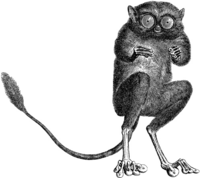 Tom P
Tom P- Posts : 9
Join date : 2022-11-01
 RE: Most filters don't work at all- a few work- some work badly
RE: Most filters don't work at all- a few work- some work badly
Mon Nov 14, 2022 4:38 pm
Butch: Thanks for the reply. I see your name on a lot of responses, most pretty well reasoned from what I have seen, so your statement that you are not an expert is clearly open to debate.
You're absolutely right, the XML file fragment that I posted is not complete. The file has 1500++ lines in it, and I didn't think posting it in its entirety would be advisable. The other XML syntax errors are definitely something I'll have to look at. But I don't understand why I can't get any new rules to work.
The filters XML file I have is the result of the import process I ran to get it from Eudora.
I also added a few filters at the absolute top of the order. A few that were imported seem to be working. None that I've added later work. I can't get them to work no matter what I try. They are set to incoming and also manual, and I can't find any evidence, in the log or tasks list, that ANY rule is being run.
I can re-run the import t see if it makes any difference. Despite how sketchy the documentation on the import process was, I still think I did it in the right order, but rerunning would make sure. I could also hide the existing XML file, start Pandora, and define a few simple rules, and see if I can get that to work.
What do you think?
You're absolutely right, the XML file fragment that I posted is not complete. The file has 1500++ lines in it, and I didn't think posting it in its entirety would be advisable. The other XML syntax errors are definitely something I'll have to look at. But I don't understand why I can't get any new rules to work.
The filters XML file I have is the result of the import process I ran to get it from Eudora.
I also added a few filters at the absolute top of the order. A few that were imported seem to be working. None that I've added later work. I can't get them to work no matter what I try. They are set to incoming and also manual, and I can't find any evidence, in the log or tasks list, that ANY rule is being run.
I can re-run the import t see if it makes any difference. Despite how sketchy the documentation on the import process was, I still think I did it in the right order, but rerunning would make sure. I could also hide the existing XML file, start Pandora, and define a few simple rules, and see if I can get that to work.
What do you think?
 butchkemper
butchkemper- Posts : 265
Join date : 2018-06-04
Age : 79
Location : Sachse, Texas US
 Re: Most filters don't work at all- a few work- some work badly
Re: Most filters don't work at all- a few work- some work badly
Mon Nov 14, 2022 10:03 pm
Tom P wrote:Butch: Thanks for the reply. I see your name on a lot of responses, most pretty well reasoned from what I have seen, so your statement that you are not an expert is clearly open to debate.
You're absolutely right, the XML file fragment that I posted is not complete. The file has 1500++ lines in it, and I didn't think posting it in its entirety would be advisable. The other XML syntax errors are definitely something I'll have to look at. But I don't understand why I can't get any new rules to work.
The filters XML file I have is the result of the import process I ran to get it from Eudora.
I also added a few filters at the absolute top of the order. A few that were imported seem to be working. None that I've added later work. I can't get them to work no matter what I try. They are set to incoming and also manual, and I can't find any evidence, in the log or tasks list, that ANY rule is being run.
I can re-run the import t see if it makes any difference. Despite how sketchy the documentation on the import process was, I still think I did it in the right order, but rerunning would make sure. I could also hide the existing XML file, start Pandora, and define a few simple rules, and see if I can get that to work.
What do you think?
Tom P,
I would replace the filters.xml file with empty file and then create a simple single filter. Be sure in the Action section of the new filter to mark the Record the Event option with both Log the Event and Add to Filter Report. Click on the In mailbox, select all messages with Crtl+A, and then run the filters with a Crtl+Y. If the filter "hits" a message, you should get an entry in both the Log and Filter Report.
To use the Manual filter options, the message to be acted upon have must be in the In mailbox, and selected when you do Crtl+Y.
This is a correction to the above statement: the messages may be in any mailbox but the messages must be selected and that mailbox mus be in FOCUS when Crtl+Y is run.
Once I got that first filter working, I would create a second simple filter and test it out. Be sure to have the Record the Event options turned on.
After getting the two simple filters working, I would delete them and do the Filter import again.
View the newly imported Filters by Crtl+F10 and look at each filter to see how the Import function processed it. Make sure the Incoming and Manual icons are at the start of each filter. Then look at the Criteria and Action for each filter to make sure it is doing what you want.
I would work through the imported filters to test each one separately. Do not forget to set the Record the Event options.
Have a message that should be acted upon, in the In box and selected, and then left+click on the menu item Message, select Apply Filter(s), and window will open showing all filters. Select the desired filter and left+click. Check the Log and Filter Report to see what happened.
Hope this helps.
Butch
 CWM030
CWM030- Posts : 19
Join date : 2022-10-06
 Re: Most filters don't work at all- a few work- some work badly
Re: Most filters don't work at all- a few work- some work badly
Wed Dec 28, 2022 9:56 pm
Tom P,
I would replace the filters.xml file with empty file and then create a simple single filter. Be sure in the Action section of the new filter to mark the Record the Event option with both Log the Event and Add to Filter Report. Click on the In mailbox, select all messages with Crtl+A, and then run the filters with a Crtl+Y. If the filter "hits" a message, you should get an entry in both the Log and Filter Report.
To use the Manual filter options, the message to be acted upon have must be in the In mailbox, and selected when you do Crtl+Y.
Once I got that first filter working, I would create a second simple filter and test it out. Be sure to have the Record the Event options turned on.
After getting the two simple filters working, I would delete them and do the Filter import again.
View the newly imported Filters by Crtl+F10 and look at each filter to see how the Import function processed it. Make sure the Incoming and Manual icons are at the start of each filter. Then look at the Criteria and Action for each filter to make sure it is doing what you want.
I would work through the imported filters to test each one separately. Do not forget to set the Record the Event options.
Have a message that should be acted upon, in the In box and selected, and then left+click on the menu item Message, select Apply Filter(s), and window will open showing all filters. Select the desired filter and left+click. Check the Log and Filter Report to see what happened.
Hope this helps.
Butch[/quote]
I second what Tom said.... I am having a hard time with filters too.
I have about 3 or 4 emails that land in the inbox even though they have filters set up
I've tried filtering by the addresses by right clicking on them and MAKE FILTER
left the FROM box checked, turned off Subject, and TO
And the next time the emails will still land in the inbox...
I've tried REGEDIT commands too, and the next time I get an email from those certain companies, the emails land in the inbox AGAIN!
I don't get it
Chris

I would replace the filters.xml file with empty file and then create a simple single filter. Be sure in the Action section of the new filter to mark the Record the Event option with both Log the Event and Add to Filter Report. Click on the In mailbox, select all messages with Crtl+A, and then run the filters with a Crtl+Y. If the filter "hits" a message, you should get an entry in both the Log and Filter Report.
To use the Manual filter options, the message to be acted upon have must be in the In mailbox, and selected when you do Crtl+Y.
Once I got that first filter working, I would create a second simple filter and test it out. Be sure to have the Record the Event options turned on.
After getting the two simple filters working, I would delete them and do the Filter import again.
View the newly imported Filters by Crtl+F10 and look at each filter to see how the Import function processed it. Make sure the Incoming and Manual icons are at the start of each filter. Then look at the Criteria and Action for each filter to make sure it is doing what you want.
I would work through the imported filters to test each one separately. Do not forget to set the Record the Event options.
Have a message that should be acted upon, in the In box and selected, and then left+click on the menu item Message, select Apply Filter(s), and window will open showing all filters. Select the desired filter and left+click. Check the Log and Filter Report to see what happened.
Hope this helps.
Butch[/quote]
I second what Tom said.... I am having a hard time with filters too.
I have about 3 or 4 emails that land in the inbox even though they have filters set up
I've tried filtering by the addresses by right clicking on them and MAKE FILTER
left the FROM box checked, turned off Subject, and TO
And the next time the emails will still land in the inbox...
I've tried REGEDIT commands too, and the next time I get an email from those certain companies, the emails land in the inbox AGAIN!
I don't get it
Chris

 butchkemper
butchkemper- Posts : 265
Join date : 2018-06-04
Age : 79
Location : Sachse, Texas US
 Re: Most filters don't work at all- a few work- some work badly
Re: Most filters don't work at all- a few work- some work badly
Wed Dec 28, 2022 11:37 pm
All,
Filter development is a learning experience. I have been slowly converting all my filters to RegExp and the biggest issue has been dealing with spaces which hide in and move to unexpected places.
Also, there is the text case issue when making comparisons. There is a button to the right side in Basic Criteria that appears a "A>a". Clicking the button adds the A>a symbol to the rule making text comparisons caseinsensitive.
I have a new thought on how to import rules into Pandora:
Hope this helps. My experience making rules is the process improves and gets easier as you get experience in making rules.
Best of luck.
Butch
Filter development is a learning experience. I have been slowly converting all my filters to RegExp and the biggest issue has been dealing with spaces which hide in and move to unexpected places.
Also, there is the text case issue when making comparisons. There is a button to the right side in Basic Criteria that appears a "A>a". Clicking the button adds the A>a symbol to the rule making text comparisons case
I have a new thought on how to import rules into Pandora:
- Use the Importing tool to import all the Eudora rules.
- Shutdown Pandora and make a copy of the filters.xml file which is the newly imported filters.
- Delete all filters from filters.xml except the first rule.
- Start Pandora and work on the rule until it works.
- Stop Pandora, copy the second rule from the backup filters.xml file, and paste it into the filters.xml file.
- Start Pandora and work on the rule until it works.
- Repeat the process with the next rule.
Hope this helps. My experience making rules is the process improves and gets easier as you get experience in making rules.
Best of luck.
Butch
 CWM030
CWM030- Posts : 19
Join date : 2022-10-06
 Re: Most filters don't work at all- a few work- some work badly
Re: Most filters don't work at all- a few work- some work badly
Thu Dec 29, 2022 1:02 am
butchkemper wrote:All,
Filter development is a learning experience. I have been slowly converting all my filters to RegExp and the biggest issue has been dealing with spaces which hide in and move to unexpected places.
Also, there is the text case issue when making comparisons. There is a button to the right side in Basic Criteria that appears a "A>a". Clicking the button adds the A>a symbol to the rule making text comparisons case insensitive.
I have a new thought on how to import rules into Pandora:
- Use the Importing tool to import all the Eudora rules.
- Shutdown Pandora and make a copy of the filters.xml file which is the newly imported filters.
- Delete all filters from filters.xml except the first rule.
- Start Pandora and work on the rule until it works.
- Stop Pandora, copy the second rule from the backup filters.xml file, and paste it into the filters.xml file.
- Start Pandora and work on the rule until it works.
- Repeat the process with the next rule.
Hope this helps. My experience making rules is the process improves and gets easier as you get experience in making rules.
Best of luck.
Butch
So, I need to add the A>a to all of my rules?
Chris
 butchkemper
butchkemper- Posts : 265
Join date : 2018-06-04
Age : 79
Location : Sachse, Texas US
 Re: Most filters don't work at all- a few work- some work badly
Re: Most filters don't work at all- a few work- some work badly
Thu Dec 29, 2022 5:46 am
CWM030 wrote:butchkemper wrote:All,
Filter development is a learning experience. I have been slowly converting all my filters to RegExp and the biggest issue has been dealing with spaces which hide in and move to unexpected places.
Also, there is the text case issue when making comparisons. There is a button to the right side in Basic Criteria that appears a "A>a". Clicking the button adds the A>a symbol to the rule making text comparisons case insensitive.
I have a new thought on how to import rules into Pandora:
- Use the Importing tool to import all the Eudora rules.
- Shutdown Pandora and make a copy of the filters.xml file which is the newly imported filters.
- Delete all filters from filters.xml except the first rule.
- Start Pandora and work on the rule until it works.
- Stop Pandora, copy the second rule from the backup filters.xml file, and paste it into the filters.xml file.
- Start Pandora and work on the rule until it works.
- Repeat the process with the next rule.
Hope this helps. My experience making rules is the process improves and gets easier as you get experience in making rules.
Best of luck.
Butch
So, I need to add the A>a to all of my rules?
Chris
Chris,
Add A>a to the rule where text case should be matched
You have to decide if the option should be added to every rule. Add the option to a rule when character case must match when comparisons are made.
Butch
 CWM030
CWM030- Posts : 19
Join date : 2022-10-06
 Re: Most filters don't work at all- a few work- some work badly
Re: Most filters don't work at all- a few work- some work badly
Thu Dec 29, 2022 5:27 pm
butchkemper wrote:CWM030 wrote:butchkemper wrote:All,
Filter development is a learning experience. I have been slowly converting all my filters to RegExp and the biggest issue has been dealing with spaces which hide in and move to unexpected places.
Also, there is the text case issue when making comparisons. There is a button to the right side in Basic Criteria that appears a "A>a". Clicking the button adds the A>a symbol to the rule making text comparisons case insensitive.
I have a new thought on how to import rules into Pandora:
- Use the Importing tool to import all the Eudora rules.
- Shutdown Pandora and make a copy of the filters.xml file which is the newly imported filters.
- Delete all filters from filters.xml except the first rule.
- Start Pandora and work on the rule until it works.
- Stop Pandora, copy the second rule from the backup filters.xml file, and paste it into the filters.xml file.
- Start Pandora and work on the rule until it works.
- Repeat the process with the next rule.
Hope this helps. My experience making rules is the process improves and gets easier as you get experience in making rules.
Best of luck.
Butch
So, I need to add the A>a to all of my rules?
Chris
Chris,
Add A>a to the rule where text case should be ignored when text comparisons are made.
You have to decide if the option should be added to every rule.
Butch
Butch:
Filtering is still VERY hit and miss, even with the A>a button turned on:
This email landed in my INBOX instead of going to the circulars folder.
https://imgur.com/a/DDpfE48
https://imgur.com/a/z2cVHuO
https://imgur.com/a/5XE2LsN
Chris
 butchkemper
butchkemper- Posts : 265
Join date : 2018-06-04
Age : 79
Location : Sachse, Texas US
 Re: Most filters don't work at all- a few work- some work badly
Re: Most filters don't work at all- a few work- some work badly
Thu Dec 29, 2022 6:08 pm
Chris,
There are two ways to correct your rule:
Use the more complex Regular Expression
Change the first argument in the rule Basic Criteria to "From" - without the quotes.
Change the second argument in the rule Basic Criteria to "matches RegExp" - without the quotes.
Change the third argument in the rule Basic Criteria to "^.*Kroger.*" - without the quotes.
I would use the more simple matching techniques and avoid the complexities of RegExp whenever possible. But, if you really want to use RegExp,
click here for a website to help write and debug Regular Expressions.
Butch
There are two ways to correct your rule:
- Use a simple matching rule:
- Change the first argument in the rule Basic Criteria to "From" - without the quotes.
- Change the second argument in the rule Basic Criteria to "contains" - without the quotes.
- Change the third argument in the rule Basic Criteria to "Kroger" - without the quotes.
I would use the more simple matching techniques and avoid the complexities of RegExp whenever possible. But, if you really want to use RegExp,
click here for a website to help write and debug Regular Expressions.
Butch
 CWM030
CWM030- Posts : 19
Join date : 2022-10-06
 Re: Most filters don't work at all- a few work- some work badly
Re: Most filters don't work at all- a few work- some work badly
Thu Dec 29, 2022 8:27 pm
butchkemper wrote:Chris,
There are two ways to correct your rule:
- Use a simple matching rule:
- Change the first argument in the rule Basic Criteria to "From" - without the quotes.
- Change the second argument in the rule Basic Criteria to "contains" - without the quotes.
- Change the third argument in the rule Basic Criteria to "Kroger" - without the quotes.
Use the more complex Regular Expression Change the first argument in the rule Basic Criteria to "From" - without the quotes. Change the second argument in the rule Basic Criteria to "matches RegExp" - without the quotes. Change the third argument in the rule Basic Criteria to "^.*Kroger.*" - without the quotes.
I would use the more simple matching techniques and avoid the complexities of RegExp whenever possible. But, if you really want to use RegExp,
click here for a website to help write and debug Regular Expressions.
Butch
Just got an email in my inbox from a box store that I shop at.
I tried option 1.
There are two ways to correct your rule:
[list]
[*]Use a simple matching rule:
[list]
[*]Change the first argument in the rule Basic Criteria to "From" - without the quotes.
[*]Change the second argument in the rule Basic Criteria to "contains" - without the quotes.
[*]Change the third argument in the rule Basic Criteria to "Kroger" - without the quotes.
I created a new filter:
Instead of Kroger, I used the name of the store. Dollar General
Typed the name out, Spelt it right, Capitalized the D and G just like it showed on Webmail.
Set all the options you said above.
Downloaded my email
Email STILL LANDED in my inbox instead of the Circulars folder!
Chris
 butchkemper
butchkemper- Posts : 265
Join date : 2018-06-04
Age : 79
Location : Sachse, Texas US
 Re: Most filters don't work at all- a few work- some work badly
Re: Most filters don't work at all- a few work- some work badly
Thu Dec 29, 2022 9:19 pm
Make sure you also did the following:
Select the message in the Inbox and do CRTL+y. Did the message move to the Circulars mailbox?
If that did not work, I need you copy the filter from filters.xml and put in a forum post between code tags or copy the entire filters.xml file and paste into the forum post between code tags.
Then open the mail message, click on the TO: button between the truck symbol and edit pencil. Click on the line that divides header and message text area, and drag the line down to show more headers. Scroll to the bottom of the header area and locate the Date: line. Copy all lines from the Date: line to the bottom of the header area and put in forum post between code tags.
Make sure you set both Incoming and Manual on each filter. For Manual filter operations, only messages selected in the Inbox are filtered. For Incoming filter operations, only messages just received into the Inbox are acted upon.
Manual filter operations are initiated by CRTL+y or by menu item Message, click, select [Apply Filters, select the desired filter, and left+click.
Hopefully, we can find the problem soon.
Butch
- Under the Type section, clink on both Incoming and Manual.
- In the Action section, click on Move to and select the Circulars mailbox.
- In the Action section, click on the Record the Event and Skip Other Filters. This will help you see what is happening.
Select the message in the Inbox and do CRTL+y. Did the message move to the Circulars mailbox?
If that did not work, I need you copy the filter from filters.xml and put in a forum post between code tags or copy the entire filters.xml file and paste into the forum post between code tags.
Then open the mail message, click on the TO: button between the truck symbol and edit pencil. Click on the line that divides header and message text area, and drag the line down to show more headers. Scroll to the bottom of the header area and locate the Date: line. Copy all lines from the Date: line to the bottom of the header area and put in forum post between code tags.
Make sure you set both Incoming and Manual on each filter. For Manual filter operations, only messages selected in the Inbox are filtered. For Incoming filter operations, only messages just received into the Inbox are acted upon.
Manual filter operations are initiated by CRTL+y or by menu item Message, click, select [Apply Filters, select the desired filter, and left+click.
Hopefully, we can find the problem soon.
Butch
 CWM030
CWM030- Posts : 19
Join date : 2022-10-06
 Re: Most filters don't work at all- a few work- some work badly
Re: Most filters don't work at all- a few work- some work badly
Thu Dec 29, 2022 10:23 pm
butchkemper wrote:Make sure you also did the following:
- Under the Type section, clink on both Incoming and Manual.
- In the Action section, click on Move to and select the Circulars mailbox.
- In the Action section, click on the Record the Event and Skip Other Filters. This will help you see what is happening.
Select the message in the Inbox and do CRTL+y. Did the message move to the Circulars mailbox?
If that did not work, I need you copy the filter from filters.xml and put in a forum post between code tags or copy the entire filters.xml file and paste into the forum post between code tags.
Then open the mail message, click on the TO: button between the truck symbol and edit pencil. Click on the line that divides header and message text area, and drag the line down to show more headers. Scroll to the bottom of the header area and locate the Date: line. Copy all lines from the Date: line to the bottom of the header area and put in forum post between code tags.
Make sure you set both Incoming and Manual on each filter. For Manual filter operations, only messages selected in the Inbox are filtered. For Incoming filter operations, only messages just received into the Inbox are acted upon.
Manual filter operations are initiated by CRTL+y or by menu item Message, click, select [Apply Filters, select the desired filter, and left+click.
Hopefully, we can find the problem soon.
Butch
Yes Incoming and Manual is checked.
Yes Move to Circulars is checked
I don't have record event checked
Yes SKIP other filters is checked.
No, CTRL+Y doesn't work, but if I right click on the email and go to the APPLY FILTERS menu and click on the correct filter #, the email is moved.
Here is my entire filters list: With some private ones removed
- Code:
<?xml version="1.0" encoding="UTF-8"?>
<filters>
<head>
<title>Filters</title>
</head>
<body>
<filter Incoming="1" Manual="1" Outgoing="0" Description="" MatchAll="0" Criteria="From" Conjunction="0" Text="verizon" MatchCase="1" MatchJunkScore="0" AgeDays="0" AgoHours="0" AgoDays="0" AgoMonths="0" MatchAgeCategory="1" MatchStatus="0" MatchPriority="2" ShowInfoBox="0" ShowStrip="0" PlaySound="0" SoundNewMail="0" SoundFile="" SpeakWho="0" SpeakSubject="0" SpeakPreview="0" VoiceTokenId="" CopyToMailbox="0" MailboxDestinationCopy="C:\Users\Chris\AppData\Roaming\Pandora\Mail\BILLS Verizon.mf\BILLS Verizon.mbc" MoveToMailbox="1" MailboxDestinationMove="C:\Users\Chris\AppData\Roaming\Pandora\Mail\BILLS Verizon.mf\BILLS Verizon.mbc" SetJunkScore="0" JunkScore="0" SetStatus="0" Status="0" SetPriority="0" Priority="0" SetLabel="0" Label="0" MakeSubject="0" Subject="" SetPersonality="0" Personality="9771" SetServerStatus="0" ServerStatus="0" Reply="0" ReplyWithPersonalityId="-1" ReplyWithStationeryId="-1" Forward="0" ForwardWithPersonalityId="-1" ForwardWithStationeryId="-1" ForwardToRecipients="" Redirect="0" RedirectWithPersonalityId="-1" RedirectWithStationeryId="-1" RedirectToRecipients="" OpenMailbox="0" OpenMessage="0" LogEvent="0" AddToReport="0" NotifyAsUsual="0" NotifyApplication="0" ApplicationNotifier="" NotificationParameters="" SkipRest="1" Id="2033587846">
<AdditionalCriteria/>
</filter>
<filter Incoming="1" Manual="1" Outgoing="0" Description="" MatchAll="0" Criteria="From" Conjunction="0" Text="Verizon Wireless" MatchCase="1" MatchJunkScore="0" AgeDays="0" AgoHours="0" AgoDays="0" AgoMonths="0" MatchAgeCategory="1" MatchStatus="0" MatchPriority="2" ShowInfoBox="0" ShowStrip="0" PlaySound="0" SoundNewMail="0" SoundFile="" SpeakWho="0" SpeakSubject="0" SpeakPreview="0" VoiceTokenId="" CopyToMailbox="0" MailboxDestinationCopy="C:\Users\Chris\AppData\Roaming\Pandora\Mail\BILLS Verizon.mf\BILLS Verizon.mbc" MoveToMailbox="1" MailboxDestinationMove="C:\Users\Chris\AppData\Roaming\Pandora\Mail\BILLS Verizon.mf\BILLS Verizon.mbc" SetJunkScore="0" JunkScore="0" SetStatus="0" Status="0" SetPriority="0" Priority="0" SetLabel="0" Label="0" MakeSubject="0" Subject="" SetPersonality="0" Personality="9771" SetServerStatus="0" ServerStatus="0" Reply="0" ReplyWithPersonalityId="-1" ReplyWithStationeryId="-1" Forward="0" ForwardWithPersonalityId="-1" ForwardWithStationeryId="-1" ForwardToRecipients="" Redirect="0" RedirectWithPersonalityId="-1" RedirectWithStationeryId="-1" RedirectToRecipients="" OpenMailbox="0" OpenMessage="0" LogEvent="0" AddToReport="0" NotifyAsUsual="0" NotifyApplication="0" ApplicationNotifier="" NotificationParameters="" SkipRest="1" Id="1656641256">
<AdditionalCriteria/>
</filter>
<filter Incoming="1" Manual="1" Outgoing="0" Description="" MatchAll="0" Criteria="From" Conjunction="0" Text="affirm" MatchCase="1" MatchJunkScore="0" AgeDays="0" AgoHours="0" AgoDays="0" AgoMonths="0" MatchAgeCategory="1" MatchStatus="0" MatchPriority="2" ShowInfoBox="0" ShowStrip="0" PlaySound="0" SoundNewMail="0" SoundFile="" SpeakWho="0" SpeakSubject="0" SpeakPreview="0" VoiceTokenId="" CopyToMailbox="0" MailboxDestinationCopy="C:\Users\Chris\AppData\Roaming\Pandora\Mail\BILLS Affirm.mf\BILLS Affirm.mbc" MoveToMailbox="1" MailboxDestinationMove="C:\Users\Chris\AppData\Roaming\Pandora\Mail\BILLS Affirm.mf\BILLS Affirm.mbc" SetJunkScore="0" JunkScore="0" SetStatus="0" Status="0" SetPriority="0" Priority="0" SetLabel="0" Label="0" MakeSubject="0" Subject="" SetPersonality="0" Personality="9771" SetServerStatus="0" ServerStatus="0" Reply="0" ReplyWithPersonalityId="-1" ReplyWithStationeryId="-1" Forward="0" ForwardWithPersonalityId="-1" ForwardWithStationeryId="-1" ForwardToRecipients="" Redirect="0" RedirectWithPersonalityId="-1" RedirectWithStationeryId="-1" RedirectToRecipients="" OpenMailbox="0" OpenMessage="0" LogEvent="0" AddToReport="0" NotifyAsUsual="0" NotifyApplication="0" ApplicationNotifier="" NotificationParameters="" SkipRest="1" Id="99544491">
<AdditionalCriteria/>
</filter>
<filter Incoming="1" Manual="1" Outgoing="0" Description="" MatchAll="0" Criteria="From" Conjunction="0" Text="Netflix" MatchCase="1" MatchJunkScore="0" AgeDays="0" AgoHours="0" AgoDays="0" AgoMonths="0" MatchAgeCategory="1" MatchStatus="0" MatchPriority="2" ShowInfoBox="0" ShowStrip="0" PlaySound="0" SoundNewMail="0" SoundFile="" SpeakWho="0" SpeakSubject="0" SpeakPreview="0" VoiceTokenId="" CopyToMailbox="0" MailboxDestinationCopy="C:\Users\Chris\AppData\Roaming\Pandora\Mail\Television.mf\Television.mbc" MoveToMailbox="1" MailboxDestinationMove="C:\Users\Chris\AppData\Roaming\Pandora\Mail\Television.mf\Television.mbc" SetJunkScore="0" JunkScore="0" SetStatus="0" Status="0" SetPriority="0" Priority="0" SetLabel="0" Label="0" MakeSubject="0" Subject="" SetPersonality="0" Personality="9771" SetServerStatus="0" ServerStatus="0" Reply="0" ReplyWithPersonalityId="-1" ReplyWithStationeryId="-1" Forward="0" ForwardWithPersonalityId="-1" ForwardWithStationeryId="-1" ForwardToRecipients="" Redirect="0" RedirectWithPersonalityId="-1" RedirectWithStationeryId="-1" RedirectToRecipients="" OpenMailbox="0" OpenMessage="0" LogEvent="0" AddToReport="0" NotifyAsUsual="0" NotifyApplication="0" ApplicationNotifier="" NotificationParameters="" SkipRest="1" Id="3981059265">
<AdditionalCriteria/>
</filter>
<filter Incoming="1" Manual="1" Outgoing="0" Description="" MatchAll="0" Criteria="From" Conjunction="0" Text="The Fastmail Team" MatchCase="1" MatchJunkScore="0" AgeDays="0" AgoHours="0" AgoDays="0" AgoMonths="0" MatchAgeCategory="1" MatchStatus="0" MatchPriority="2" ShowInfoBox="0" ShowStrip="0" PlaySound="0" SoundNewMail="0" SoundFile="" SpeakWho="0" SpeakSubject="0" SpeakPreview="0" VoiceTokenId="" CopyToMailbox="0" MailboxDestinationCopy="C:\Users\Chris\AppData\Roaming\Pandora\Mail\BILLS Fastmail.mf\BILLS Fastmail.mbc" MoveToMailbox="1" MailboxDestinationMove="C:\Users\Chris\AppData\Roaming\Pandora\Mail\BILLS Fastmail.mf\BILLS Fastmail.mbc" SetJunkScore="0" JunkScore="0" SetStatus="0" Status="0" SetPriority="0" Priority="0" SetLabel="0" Label="0" MakeSubject="0" Subject="" SetPersonality="0" Personality="9771" SetServerStatus="0" ServerStatus="0" Reply="0" ReplyWithPersonalityId="-1" ReplyWithStationeryId="-1" Forward="0" ForwardWithPersonalityId="-1" ForwardWithStationeryId="-1" ForwardToRecipients="" Redirect="0" RedirectWithPersonalityId="-1" RedirectWithStationeryId="-1" RedirectToRecipients="" OpenMailbox="0" OpenMessage="0" LogEvent="0" AddToReport="0" NotifyAsUsual="0" NotifyApplication="0" ApplicationNotifier="" NotificationParameters="" SkipRest="1" Id="1207226874">
<AdditionalCriteria/>
</filter>
<filter Incoming="1" Manual="1" Outgoing="0" Description="" MatchAll="0" Criteria="From" Conjunction="0" Text="The Neighbors Team" MatchCase="1" MatchJunkScore="0" AgeDays="0" AgoHours="0" AgoDays="0" AgoMonths="0" MatchAgeCategory="1" MatchStatus="0" MatchPriority="2" ShowInfoBox="0" ShowStrip="0" PlaySound="0" SoundNewMail="0" SoundFile="" SpeakWho="0" SpeakSubject="0" SpeakPreview="0" VoiceTokenId="" CopyToMailbox="0" MailboxDestinationCopy="C:\Users\Chris\AppData\Roaming\Pandora\Mail\BILLS Ring Doorbell.mf\BILLS Ring Doorbell.mbc" MoveToMailbox="1" MailboxDestinationMove="C:\Users\Chris\AppData\Roaming\Pandora\Mail\BILLS Ring Doorbell.mf\BILLS Ring Doorbell.mbc" SetJunkScore="0" JunkScore="0" SetStatus="0" Status="0" SetPriority="0" Priority="0" SetLabel="0" Label="0" MakeSubject="0" Subject="" SetPersonality="0" Personality="9771" SetServerStatus="0" ServerStatus="0" Reply="0" ReplyWithPersonalityId="-1" ReplyWithStationeryId="-1" Forward="0" ForwardWithPersonalityId="-1" ForwardWithStationeryId="-1" ForwardToRecipients="" Redirect="0" RedirectWithPersonalityId="-1" RedirectWithStationeryId="-1" RedirectToRecipients="" OpenMailbox="0" OpenMessage="0" LogEvent="0" AddToReport="0" NotifyAsUsual="0" NotifyApplication="0" ApplicationNotifier="" NotificationParameters="" SkipRest="1" Id="1833232010">
<AdditionalCriteria/>
</filter>
<filter Incoming="1" Manual="1" Outgoing="0" Description="" MatchAll="0" Criteria="From" Conjunction="0" Text="Chewy.com" MatchCase="1" MatchJunkScore="0" AgeDays="0" AgoHours="0" AgoDays="0" AgoMonths="0" MatchAgeCategory="1" MatchStatus="0" MatchPriority="2" ShowInfoBox="0" ShowStrip="0" PlaySound="0" SoundNewMail="0" SoundFile="" SpeakWho="0" SpeakSubject="0" SpeakPreview="0" VoiceTokenId="" CopyToMailbox="0" MailboxDestinationCopy="C:\Users\Chris\AppData\Roaming\Pandora\Mail\B1 ORDERS Chewy.mf\B1 ORDERS Chewy.mbc" MoveToMailbox="1" MailboxDestinationMove="C:\Users\Chris\AppData\Roaming\Pandora\Mail\B1 ORDERS Chewy.mf\B1 ORDERS Chewy.mbc" SetJunkScore="0" JunkScore="0" SetStatus="0" Status="0" SetPriority="0" Priority="0" SetLabel="0" Label="0" MakeSubject="0" Subject="" SetPersonality="0" Personality="9771" SetServerStatus="0" ServerStatus="0" Reply="0" ReplyWithPersonalityId="-1" ReplyWithStationeryId="-1" Forward="0" ForwardWithPersonalityId="-1" ForwardWithStationeryId="-1" ForwardToRecipients="" Redirect="0" RedirectWithPersonalityId="-1" RedirectWithStationeryId="-1" RedirectToRecipients="" OpenMailbox="0" OpenMessage="0" LogEvent="0" AddToReport="0" NotifyAsUsual="0" NotifyApplication="0" ApplicationNotifier="" NotificationParameters="" SkipRest="1" Id="2003947909">
<AdditionalCriteria/>
</filter>
<filter Incoming="1" Manual="1" Outgoing="0" Description="" MatchAll="0" Criteria="From" Conjunction="0" Text="Planet Fitness" MatchCase="1" MatchJunkScore="0" AgeDays="0" AgoHours="0" AgoDays="0" AgoMonths="0" MatchAgeCategory="1" MatchStatus="0" MatchPriority="2" ShowInfoBox="0" ShowStrip="0" PlaySound="0" SoundNewMail="0" SoundFile="" SpeakWho="0" SpeakSubject="0" SpeakPreview="0" VoiceTokenId="" CopyToMailbox="0" MailboxDestinationCopy="C:\Users\Chris\AppData\Roaming\Pandora\Mail\BILLS Planet Fitness.mf\BILLS Planet Fitness.mbc" MoveToMailbox="1" MailboxDestinationMove="C:\Users\Chris\AppData\Roaming\Pandora\Mail\BILLS Planet Fitness.mf\BILLS Planet Fitness.mbc" SetJunkScore="0" JunkScore="0" SetStatus="0" Status="0" SetPriority="0" Priority="0" SetLabel="0" Label="0" MakeSubject="0" Subject="" SetPersonality="0" Personality="9771" SetServerStatus="0" ServerStatus="0" Reply="0" ReplyWithPersonalityId="-1" ReplyWithStationeryId="-1" Forward="0" ForwardWithPersonalityId="-1" ForwardWithStationeryId="-1" ForwardToRecipients="" Redirect="0" RedirectWithPersonalityId="-1" RedirectWithStationeryId="-1" RedirectToRecipients="" OpenMailbox="0" OpenMessage="0" LogEvent="0" AddToReport="0" NotifyAsUsual="0" NotifyApplication="0" ApplicationNotifier="" NotificationParameters="" SkipRest="1" Id="1184037920">
<AdditionalCriteria/>
</filter>
<filter Incoming="1" Manual="1" Outgoing="0" Description="" MatchAll="0" Criteria="From" Conjunction="0" Text="Nextdoor" MatchCase="1" MatchJunkScore="0" AgeDays="0" AgoHours="0" AgoDays="0" AgoMonths="0" MatchAgeCategory="1" MatchStatus="0" MatchPriority="2" ShowInfoBox="0" ShowStrip="0" PlaySound="0" SoundNewMail="0" SoundFile="" SpeakWho="0" SpeakSubject="0" SpeakPreview="0" VoiceTokenId="" CopyToMailbox="0" MailboxDestinationCopy="C:\Users\Chris\AppData\Roaming\Pandora\Mail\Nextdoor.mf\Nextdoor.mbc" MoveToMailbox="1" MailboxDestinationMove="C:\Users\Chris\AppData\Roaming\Pandora\Mail\Nextdoor.mf\Nextdoor.mbc" SetJunkScore="0" JunkScore="0" SetStatus="0" Status="0" SetPriority="0" Priority="0" SetLabel="0" Label="0" MakeSubject="0" Subject="" SetPersonality="0" Personality="9771" SetServerStatus="0" ServerStatus="0" Reply="0" ReplyWithPersonalityId="-1" ReplyWithStationeryId="-1" Forward="0" ForwardWithPersonalityId="-1" ForwardWithStationeryId="-1" ForwardToRecipients="" Redirect="0" RedirectWithPersonalityId="-1" RedirectWithStationeryId="-1" RedirectToRecipients="" OpenMailbox="0" OpenMessage="0" LogEvent="0" AddToReport="0" NotifyAsUsual="0" NotifyApplication="0" ApplicationNotifier="" NotificationParameters="" SkipRest="1" Id="53664448">
<AdditionalCriteria/>
</filter>
<filter Incoming="1" Manual="1" Outgoing="0" Description="" MatchAll="0" Criteria="From" Conjunction="0" Text="Nextdoor <no-reply@is.email.nextdoor.com>" MatchCase="1" MatchJunkScore="0" AgeDays="0" AgoHours="0" AgoDays="0" AgoMonths="0" MatchAgeCategory="1" MatchStatus="0" MatchPriority="2" ShowInfoBox="0" ShowStrip="0" PlaySound="0" SoundNewMail="0" SoundFile="" SpeakWho="0" SpeakSubject="0" SpeakPreview="0" VoiceTokenId="" CopyToMailbox="0" MailboxDestinationCopy="C:\Users\Chris\AppData\Roaming\Pandora\Mail\Nextdoor.mf\Nextdoor.mbc" MoveToMailbox="1" MailboxDestinationMove="C:\Users\Chris\AppData\Roaming\Pandora\Mail\Nextdoor.mf\Nextdoor.mbc" SetJunkScore="0" JunkScore="0" SetStatus="0" Status="0" SetPriority="0" Priority="0" SetLabel="0" Label="0" MakeSubject="0" Subject="" SetPersonality="0" Personality="9771" SetServerStatus="0" ServerStatus="0" Reply="0" ReplyWithPersonalityId="-1" ReplyWithStationeryId="-1" Forward="0" ForwardWithPersonalityId="-1" ForwardWithStationeryId="-1" ForwardToRecipients="" Redirect="0" RedirectWithPersonalityId="-1" RedirectWithStationeryId="-1" RedirectToRecipients="" OpenMailbox="0" OpenMessage="0" LogEvent="0" AddToReport="0" NotifyAsUsual="0" NotifyApplication="0" ApplicationNotifier="" NotificationParameters="" SkipRest="1" Id="2053906187">
<AdditionalCriteria/>
</filter>
<filter Incoming="1" Manual="1" Outgoing="0" Description="" MatchAll="0" Criteria="From" Conjunction="0" Text="Dollar General" MatchCase="1" MatchJunkScore="0" AgeDays="0" AgoHours="0" AgoDays="0" AgoMonths="0" MatchAgeCategory="1" MatchStatus="0" MatchPriority="2" ShowInfoBox="0" ShowStrip="0" PlaySound="0" SoundNewMail="0" SoundFile="" SpeakWho="0" SpeakSubject="0" SpeakPreview="0" VoiceTokenId="" CopyToMailbox="0" MailboxDestinationCopy="C:\Users\Chris\AppData\Roaming\Pandora\Mail\Circulars.mf\Circulars.mbc" MoveToMailbox="1" MailboxDestinationMove="C:\Users\Chris\AppData\Roaming\Pandora\Mail\Circulars.mf\Circulars.mbc" SetJunkScore="0" JunkScore="0" SetStatus="0" Status="0" SetPriority="0" Priority="0" SetLabel="0" Label="0" MakeSubject="0" Subject="" SetPersonality="0" Personality="9771" SetServerStatus="0" ServerStatus="0" Reply="0" ReplyWithPersonalityId="-1" ReplyWithStationeryId="-1" Forward="0" ForwardWithPersonalityId="-1" ForwardWithStationeryId="-1" ForwardToRecipients="" Redirect="0" RedirectWithPersonalityId="-1" RedirectWithStationeryId="-1" RedirectToRecipients="" OpenMailbox="0" OpenMessage="0" LogEvent="0" AddToReport="0" NotifyAsUsual="0" NotifyApplication="0" ApplicationNotifier="" NotificationParameters="" SkipRest="1" Id="1028048233">
<AdditionalCriteria/>
</filter>
<filter Incoming="1" Manual="1" Outgoing="0" Description="" MatchAll="0" Criteria="From" Conjunction="0" Text="Kroger" MatchCase="1" MatchJunkScore="0" AgeDays="0" AgoHours="0" AgoDays="0" AgoMonths="0" MatchAgeCategory="1" MatchStatus="0" MatchPriority="2" ShowInfoBox="0" ShowStrip="0" PlaySound="0" SoundNewMail="0" SoundFile="" SpeakWho="0" SpeakSubject="0" SpeakPreview="0" VoiceTokenId="" CopyToMailbox="0" MailboxDestinationCopy="C:\Users\Chris\AppData\Roaming\Pandora\Mail\Circulars.mf\Circulars.mbc" MoveToMailbox="1" MailboxDestinationMove="C:\Users\Chris\AppData\Roaming\Pandora\Mail\Circulars.mf\Circulars.mbc" SetJunkScore="0" JunkScore="0" SetStatus="0" Status="0" SetPriority="0" Priority="0" SetLabel="0" Label="0" MakeSubject="0" Subject="" SetPersonality="0" Personality="9771" SetServerStatus="0" ServerStatus="0" Reply="0" ReplyWithPersonalityId="-1" ReplyWithStationeryId="-1" Forward="0" ForwardWithPersonalityId="-1" ForwardWithStationeryId="-1" ForwardToRecipients="" Redirect="0" RedirectWithPersonalityId="-1" RedirectWithStationeryId="-1" RedirectToRecipients="" OpenMailbox="0" OpenMessage="0" LogEvent="0" AddToReport="0" NotifyAsUsual="0" NotifyApplication="0" ApplicationNotifier="" NotificationParameters="" SkipRest="1" Id="2153013228">
<AdditionalCriteria/>
</filter>
<filter Incoming="1" Manual="1" Outgoing="0" Description="" MatchAll="0" Criteria="From" Conjunction="0" Text="Kroger Savings & Sales" MatchCase="1" MatchJunkScore="0" AgeDays="0" AgoHours="0" AgoDays="0" AgoMonths="0" MatchAgeCategory="1" MatchStatus="0" MatchPriority="2" ShowInfoBox="0" ShowStrip="0" PlaySound="0" SoundNewMail="0" SoundFile="" SpeakWho="0" SpeakSubject="0" SpeakPreview="0" VoiceTokenId="" CopyToMailbox="0" MailboxDestinationCopy="C:\Users\Chris\AppData\Roaming\Pandora\Mail\Circulars.mf\Circulars.mbc" MoveToMailbox="1" MailboxDestinationMove="C:\Users\Chris\AppData\Roaming\Pandora\Mail\Circulars.mf\Circulars.mbc" SetJunkScore="0" JunkScore="0" SetStatus="0" Status="0" SetPriority="0" Priority="0" SetLabel="0" Label="0" MakeSubject="0" Subject="" SetPersonality="0" Personality="9771" SetServerStatus="0" ServerStatus="0" Reply="0" ReplyWithPersonalityId="-1" ReplyWithStationeryId="-1" Forward="0" ForwardWithPersonalityId="-1" ForwardWithStationeryId="-1" ForwardToRecipients="" Redirect="0" RedirectWithPersonalityId="-1" RedirectWithStationeryId="-1" RedirectToRecipients="" OpenMailbox="0" OpenMessage="0" LogEvent="0" AddToReport="0" NotifyAsUsual="0" NotifyApplication="0" ApplicationNotifier="" NotificationParameters="" SkipRest="1" Id="40243712">
<AdditionalCriteria/>
</filter>
<filter Incoming="1" Manual="1" Outgoing="0" Description="" MatchAll="0" Criteria="From" Conjunction="0" Text="Roku <roku@email.roku.com>" MatchCase="1" MatchJunkScore="0" AgeDays="0" AgoHours="0" AgoDays="0" AgoMonths="0" MatchAgeCategory="1" MatchStatus="0" MatchPriority="2" ShowInfoBox="0" ShowStrip="0" PlaySound="0" SoundNewMail="0" SoundFile="" SpeakWho="0" SpeakSubject="0" SpeakPreview="0" VoiceTokenId="" CopyToMailbox="0" MailboxDestinationCopy="C:\Users\Chris\AppData\Roaming\Pandora\Mail\Television.mf\Television.mbc" MoveToMailbox="1" MailboxDestinationMove="C:\Users\Chris\AppData\Roaming\Pandora\Mail\Television.mf\Television.mbc" SetJunkScore="0" JunkScore="0" SetStatus="0" Status="0" SetPriority="0" Priority="0" SetLabel="0" Label="0" MakeSubject="0" Subject="" SetPersonality="0" Personality="9771" SetServerStatus="0" ServerStatus="0" Reply="0" ReplyWithPersonalityId="-1" ReplyWithStationeryId="-1" Forward="0" ForwardWithPersonalityId="-1" ForwardWithStationeryId="-1" ForwardToRecipients="" Redirect="0" RedirectWithPersonalityId="-1" RedirectWithStationeryId="-1" RedirectToRecipients="" OpenMailbox="0" OpenMessage="0" LogEvent="0" AddToReport="0" NotifyAsUsual="0" NotifyApplication="0" ApplicationNotifier="" NotificationParameters="" SkipRest="1" Id="874670891">
<AdditionalCriteria/>
</filter>
<filter Incoming="1" Manual="1" Outgoing="0" Description="" MatchAll="0" Criteria="«Any Recipient»" Conjunction="0" Text="Eudora for Windows <eudora-win@hades.listmoms.net>" MatchCase="0" MatchJunkScore="0" AgeDays="0" AgoHours="0" AgoDays="0" AgoMonths="0" MatchAgeCategory="1" MatchStatus="0" MatchPriority="2" ShowInfoBox="0" ShowStrip="0" PlaySound="0" SoundNewMail="0" SoundFile="" SpeakWho="0" SpeakSubject="0" SpeakPreview="0" VoiceTokenId="" CopyToMailbox="0" MailboxDestinationCopy="C:\Users\Chris\AppData\Roaming\Pandora\Mail\E1 Eudora List IN.mf\E1 Eudora List IN.mbc" MoveToMailbox="1" MailboxDestinationMove="C:\Users\Chris\AppData\Roaming\Pandora\Mail\E1 Eudora List IN.mf\E1 Eudora List IN.mbc" SetJunkScore="0" JunkScore="0" SetStatus="0" Status="0" SetPriority="0" Priority="0" SetLabel="0" Label="0" MakeSubject="0" Subject="" SetPersonality="0" Personality="9771" SetServerStatus="0" ServerStatus="0" Reply="0" ReplyWithPersonalityId="-1" ReplyWithStationeryId="-1" Forward="0" ForwardWithPersonalityId="-1" ForwardWithStationeryId="-1" ForwardToRecipients="" Redirect="0" RedirectWithPersonalityId="-1" RedirectWithStationeryId="-1" RedirectToRecipients="" OpenMailbox="0" OpenMessage="0" LogEvent="0" AddToReport="0" NotifyAsUsual="0" NotifyApplication="0" ApplicationNotifier="" NotificationParameters="" SkipRest="1" Id="4222609975">
<AdditionalCriteria/>
</filter>
<filter Incoming="1" Manual="1" Outgoing="0" Description="" MatchAll="0" Criteria="«Any Header»" Conjunction="16" Text="(pandoramail.com)" MatchCase="1" MatchJunkScore="0" AgeDays="0" AgoHours="0" AgoDays="0" AgoMonths="0" MatchAgeCategory="1" MatchStatus="0" MatchPriority="2" ShowInfoBox="0" ShowStrip="0" PlaySound="0" SoundNewMail="0" SoundFile="" SpeakWho="0" SpeakSubject="0" SpeakPreview="0" VoiceTokenId="" CopyToMailbox="0" MailboxDestinationCopy="C:\Users\Chris\AppData\Roaming\Pandora\Mail\P1 Pandora Support.mf\P1 Pandora Support.mbc" MoveToMailbox="1" MailboxDestinationMove="C:\Users\Chris\AppData\Roaming\Pandora\Mail\P1 Pandora Support.mf\P1 Pandora Support.mbc" SetJunkScore="0" JunkScore="0" SetStatus="0" Status="0" SetPriority="0" Priority="0" SetLabel="0" Label="0" MakeSubject="0" Subject="" SetPersonality="0" Personality="9771" SetServerStatus="0" ServerStatus="0" Reply="0" ReplyWithPersonalityId="-1" ReplyWithStationeryId="-1" Forward="0" ForwardWithPersonalityId="-1" ForwardWithStationeryId="-1" ForwardToRecipients="" Redirect="0" RedirectWithPersonalityId="-1" RedirectWithStationeryId="-1" RedirectToRecipients="" OpenMailbox="0" OpenMessage="0" LogEvent="0" AddToReport="0" NotifyAsUsual="0" NotifyApplication="0" ApplicationNotifier="" NotificationParameters="" SkipRest="1" Id="621562236">
<AdditionalCriteria/>
</filter>
<filter Incoming="0" Manual="1" Outgoing="1" Description="" MatchAll="0" Criteria="To" Conjunction="16" Text="(pandoramail.com)" MatchCase="1" MatchJunkScore="0" AgeDays="0" AgoHours="0" AgoDays="0" AgoMonths="0" MatchAgeCategory="1" MatchStatus="0" MatchPriority="2" ShowInfoBox="0" ShowStrip="0" PlaySound="0" SoundNewMail="0" SoundFile="" SpeakWho="0" SpeakSubject="0" SpeakPreview="0" VoiceTokenId="HKEY_LOCAL_MACHINE\SOFTWARE\Microsoft\Speech\Voices\Tokens\TTS_MS_EN-US_DAVID_11.0" CopyToMailbox="0" MailboxDestinationCopy="C:\Users\Chris\AppData\Roaming\Pandora\Mail\In.mf\In.mbc" MoveToMailbox="1" MailboxDestinationMove="C:\Users\Chris\AppData\Roaming\Pandora\Mail\P2 Pan Support Sent.mf\P2 Pan Support Sent.mbc" SetJunkScore="0" JunkScore="0" SetStatus="0" Status="1900" SetPriority="0" Priority="3" SetLabel="0" Label="0" MakeSubject="0" Subject="" SetPersonality="0" Personality="9771" SetServerStatus="0" ServerStatus="33151" Reply="0" ReplyWithPersonalityId="-1" ReplyWithStationeryId="-1" Forward="0" ForwardWithPersonalityId="-1" ForwardWithStationeryId="-1" ForwardToRecipients="" Redirect="0" RedirectWithPersonalityId="-1" RedirectWithStationeryId="-1" RedirectToRecipients="" OpenMailbox="0" OpenMessage="0" LogEvent="0" AddToReport="0" NotifyAsUsual="0" NotifyApplication="0" ApplicationNotifier="" NotificationParameters="" SkipRest="1" Id="4212276111">
<AdditionalCriteria/>
</filter>
</body>
</filters>
 Re: Most filters don't work at all- a few work- some work badly
Re: Most filters don't work at all- a few work- some work badly
Sat Jan 07, 2023 7:41 am
I too have been having some unfathomable problems with filters, and suspect that there might be a bug or two in how they
However my experience is that, as soon as you open the Filters panel, there's always some filter or other that is already highlighted. In other words, I cannot see how you can start off with "Make sure no filter is currently selected on the list" according to step 1 above.
Also, some new filters that I create work as expected, while others configured exactly the same way do not work and often in these cases the incoming messages get left in the Inbox (which is their default location). I've spent quite a few hours trying to work out why this happens, and still haven't a clue. Most annoying -- but I still love using Pandora.
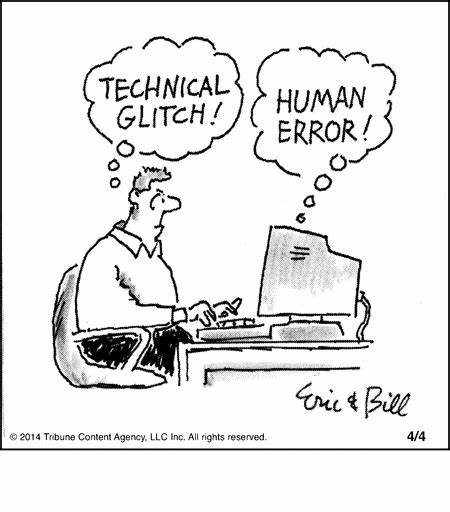
Pandora help topics wrote:bout creating a new filter that puzzles me. The help file (Help ? Topics) starts of as follows:
[quote="Pandora help topics"]Filters
[View Menu/Filters]
Filters are combination of matching criteria and actions, designed to help you automate common tasks.
To create a new filter, do the following:
1. Make sure no filter is currently selected on the list. Click New button.
... and so on.
However my experience is that, as soon as you open the Filters panel, there's always some filter or other that is already highlighted. In other words, I cannot see how you can start off with "Make sure no filter is currently selected on the list" according to step 1 above.
Also, some new filters that I create work as expected, while others configured exactly the same way do not work and often in these cases the incoming messages get left in the Inbox (which is their default location). I've spent quite a few hours trying to work out why this happens, and still haven't a clue. Most annoying -- but I still love using Pandora.
 butchkemper
butchkemper- Posts : 265
Join date : 2018-06-04
Age : 79
Location : Sachse, Texas US
 Re: Most filters don't work at all- a few work- some work badly
Re: Most filters don't work at all- a few work- some work badly
Sat Jan 07, 2023 8:26 pm
Tony Austin wrote:I too have been having some unfathomable problems with filters, and suspect that there might be a bug or two in how theyPandora help topics wrote:bout creating a new filter that puzzles me. The help file (Help ? Topics) starts of as follows:Pandora help topics wrote:Filters
[View Menu/Filters]
Filters are combination of matching criteria and actions, designed to help you automate common tasks.
To create a new filter, do the following:
1. Make sure no filter is currently selected on the list. Click New button.
... and so on.
However my experience is that, as soon as you open the Filters panel, there's always some filter or other that is already highlighted. In other words, I cannot see how you can start off with "Make sure no filter is currently selected on the list" according to step 1 above.
Also, some new filters that I create work as expected, while others configured exactly the same way do not work and often in these cases the incoming messages get left in the Inbox (which is their default location). I've spent quite a few hours trying to work out why this happens, and still haven't a clue. Most annoying -- but I still love using Pandora.
Tony,
To "Make sure no filter is currently selected on the list", put the mouse pointer below the last filter in the list and click. Any filter that is selected will be unselected.
I too have had difficulty making some filters work, specially with RegExp filters, but after closely examining the offending filter, all the chosen options, and the text in the message that is not being correctly filtered, I have always found a typo or glitch on my part that causes the failure to obtain the desired results. In other words, the error lies with the failure of proper directions being given to the keyboard controlling devices, ie, my brain improperly directing my fingers.
Butch
 Re: Most filters don't work at all- a few work- some work badly
Re: Most filters don't work at all- a few work- some work badly
Sun Jan 08, 2023 3:55 am
Aha, thanks Butch., for "put the mouse pointer below the last filter in the list and click" which explains why I missed this trick, because I have a mere 2969 filters at the moment and so I rarely go to the bottom the filters list.
 butchkemper
butchkemper- Posts : 265
Join date : 2018-06-04
Age : 79
Location : Sachse, Texas US
 Re: Most filters don't work at all- a few work- some work badly
Re: Most filters don't work at all- a few work- some work badly
Mon Jan 09, 2023 2:03 am
Tony Austin wrote:Aha, thanks Butch., for "put the mouse pointer below the last filter in the list and click" which explains why I missed this trick, because I have a mere 2969 filters at the moment and so I rarely go to the bottom the filters list.
Tony,
That is a lot of filters to process for each incoming message.
You might review the filters looking for common elements and maybe eliminate some rules by combining criteria. It seems to me there is less overhead processing a single filter with multiple criteria than processing each criteria element as a separate filter.
Butch
 Re: Most filters don't work at all- a few work- some work badly
Re: Most filters don't work at all- a few work- some work badly
Mon Jan 09, 2023 2:55 am
Butch, currently i have 2887 mailboxes (after using Eudora for several decades, and more added after switching to Pandora). The large number of filters more or less matches redirecting incoming messages against all of these mailboxes. I don't think that using regex would help all that much.
You may ask why I need to keep all of these, but (A) I'm a hoarder by nature, and (B) I have occasionally needed to go beck into ancient history, for example to reconfirm my claims to domain asiapac.com.au by digging up registration transactions going way back to 1998.
It would be a monumental task to got through all of these nearly 3000 filters. As they say,I've let sleeping dogs lie. I'd rather not mess around with them and cause more work for myself. Aside from that, filter processing speed hasn't been an issue for me at all.
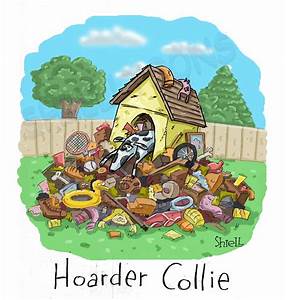
You may ask why I need to keep all of these, but (A) I'm a hoarder by nature, and (B) I have occasionally needed to go beck into ancient history, for example to reconfirm my claims to domain asiapac.com.au by digging up registration transactions going way back to 1998.
It would be a monumental task to got through all of these nearly 3000 filters. As they say,I've let sleeping dogs lie. I'd rather not mess around with them and cause more work for myself. Aside from that, filter processing speed hasn't been an issue for me at all.
 JeremyNicoll
JeremyNicoll- Posts : 23
Join date : 2020-09-05
Location : Edinburgh, Scotland
 Re: Most filters don't work at all- a few work- some work badly
Re: Most filters don't work at all- a few work- some work badly
Mon Jan 09, 2023 1:17 pm
I've never used Pandora let alone its filters, but with other mail clients often solved filtering issues /if/ filtering created useful logs.
I see from the screenshot posted a while ago by Chris, - at: https://imgur.com/a/5XE2LsN - that there are options at the foot of that screen that offer to log an "event" (but what does it mean by "event"??) and/or add details of some sort to a filtering report.
Do either of these options, for each message that is being considered by filtering:
- show any details at all of what each filter decision was? For example show that filter "x" (if you're able to give each filter a nickname or short description), or less useful (because the numbers change when you add more filter definitions nearer the top of the list of filters) eg the 23rd filter, decided true/false?
- better: do they show what character strings were actually tested?
- if a filter's conditions were "true" do they show what action(s) were actually taken?
For example on another (no longer supported) client I used, if one saw a logged filter action say that a message would be routed to a particular folder, one would then see in the log
activities for opening, updating, and closing the index for that folder.
Also, when someone creates a filter to test for, say "Dollar General" in a header, is that choice of test value made because that's what the field appears to contain when viewed in Pandora, or because they have looked at the "raw" email / email source (I dunno how Pandora names it) and seen that the incoming email actually contained that? When I define a filter (in webmail, or any client) I /ALWAYS/ look at the raw email not what is shown in a message viewer.
It's possible for incoming headers to contain encoded values, eg the "From:" header might start with the characters: "From: =?utf-8?" then contain apparent gibberish, which, when decoded/unscrambled, looks sensible. If they are encoded then I'd expect Pandora shows you the decoded (ie sensible) value in its message viewer. But perhaps the filter logic sees the encoded value only. So a test looking for "Dollar General" would never work because the incoming header does not contain it - it just has the gibberish.
There's pros and cons to whichever choice has been made by Pandora's programmer. If filter logic looks at the incoming non-decoded bytes then it is possible to write a filter that explicitly looks for unexpected encoding of headers, by searching literally for, eg, the "=?" that starts such a sequence off. But if it looks at the decoded value then it's impossible to tell if encoded values have been sent. It's even possible that - for an encoded header - Pandora might look at both the encoded and decoded values... This is the sort of thing that one would expect to see in decent logging of filter logic.
Really thorough filtering logic allows whoever sets up a filter to decide if that filter should look at precisely what's coming in (ie the encoded data) or the apparent (decoded) value of a header, but choices like that would normally be flagged as "Advanced", or "Expert mode".
Some software that automatically generates emails will encode everything even if there's no need, just in case there's non-ASCII characters in the header value.
I see from the screenshot posted a while ago by Chris, - at: https://imgur.com/a/5XE2LsN - that there are options at the foot of that screen that offer to log an "event" (but what does it mean by "event"??) and/or add details of some sort to a filtering report.
Do either of these options, for each message that is being considered by filtering:
- show any details at all of what each filter decision was? For example show that filter "x" (if you're able to give each filter a nickname or short description), or less useful (because the numbers change when you add more filter definitions nearer the top of the list of filters) eg the 23rd filter, decided true/false?
- better: do they show what character strings were actually tested?
- if a filter's conditions were "true" do they show what action(s) were actually taken?
For example on another (no longer supported) client I used, if one saw a logged filter action say that a message would be routed to a particular folder, one would then see in the log
activities for opening, updating, and closing the index for that folder.
Also, when someone creates a filter to test for, say "Dollar General" in a header, is that choice of test value made because that's what the field appears to contain when viewed in Pandora, or because they have looked at the "raw" email / email source (I dunno how Pandora names it) and seen that the incoming email actually contained that? When I define a filter (in webmail, or any client) I /ALWAYS/ look at the raw email not what is shown in a message viewer.
It's possible for incoming headers to contain encoded values, eg the "From:" header might start with the characters: "From: =?utf-8?" then contain apparent gibberish, which, when decoded/unscrambled, looks sensible. If they are encoded then I'd expect Pandora shows you the decoded (ie sensible) value in its message viewer. But perhaps the filter logic sees the encoded value only. So a test looking for "Dollar General" would never work because the incoming header does not contain it - it just has the gibberish.
There's pros and cons to whichever choice has been made by Pandora's programmer. If filter logic looks at the incoming non-decoded bytes then it is possible to write a filter that explicitly looks for unexpected encoding of headers, by searching literally for, eg, the "=?" that starts such a sequence off. But if it looks at the decoded value then it's impossible to tell if encoded values have been sent. It's even possible that - for an encoded header - Pandora might look at both the encoded and decoded values... This is the sort of thing that one would expect to see in decent logging of filter logic.
Really thorough filtering logic allows whoever sets up a filter to decide if that filter should look at precisely what's coming in (ie the encoded data) or the apparent (decoded) value of a header, but choices like that would normally be flagged as "Advanced", or "Expert mode".
Some software that automatically generates emails will encode everything even if there's no need, just in case there's non-ASCII characters in the header value.
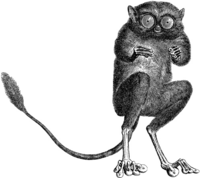 Tom P
Tom P- Posts : 9
Join date : 2022-11-01
 Re: Most filters don't work at all- a few work- some work badly
Re: Most filters don't work at all- a few work- some work badly
Tue Jun 13, 2023 9:41 pm
This problem is on-going.
I have something like 350 lines in my filters.xml file.
The Ctrl+Y option has never worked, by which I mean the keystroke causes no action whatsoever. This is true whether I have a single email selected, or several. Nothing happens.
The filters that do work are randomly scattered throughout the filters list, and those that definitely DO NOT work still don't work if I move them to the top of the list. It's very hard to tell which work and which don't.
For grins, I modified a few that don't work so that in addition to the normal action of moving the message to another folder and mailbox, I set a label on the message. Many filters (but not all) that can't move the message CAN change its label. Bizarre.
I am very frustrated over this basic feature which is so critical to many people, but can't be made to work. ARRRGGGGG.
I have something like 350 lines in my filters.xml file.
The Ctrl+Y option has never worked, by which I mean the keystroke causes no action whatsoever. This is true whether I have a single email selected, or several. Nothing happens.
The filters that do work are randomly scattered throughout the filters list, and those that definitely DO NOT work still don't work if I move them to the top of the list. It's very hard to tell which work and which don't.
For grins, I modified a few that don't work so that in addition to the normal action of moving the message to another folder and mailbox, I set a label on the message. Many filters (but not all) that can't move the message CAN change its label. Bizarre.
I am very frustrated over this basic feature which is so critical to many people, but can't be made to work. ARRRGGGGG.
 Re: Most filters don't work at all- a few work- some work badly
Re: Most filters don't work at all- a few work- some work badly
Tue Jun 13, 2023 10:52 pm
Tom, I was having similar problems until a few months ago, not behaving exactly as you describe but similarly and confusingly. (I have nearly 3000 filters and just over 10000 lines in the filters.xml file.)
It seems that I didn't fully comprehend how filters operate, and it only recently fully dawned on me thus allowing me to eliminate my filter problems. A few off-the-cuff tips follow ...
Firstly, ensure that "Skip Other Filters" is set in the majority of filters. In my experience, there will be few cases for which a given filter does not need this setting. It will be only when several adjacent filters are meant to work in conjunction with each other, and then the last one of them must have this value set on. This can cause chaos amongst your filters.
Secondly, the relative positioning of filters in the list can have undesired effects, and this can be very subtle and difficult to fix. You must carefully evaluate how the operation of one filter might cause filter(s) further down the list to either misfire (not work as intended) or be bypassed. Further chaos! ... Too complicated to explain in detail, sorry, but it's an important general principle I reckon.
Naturally I always blamed Pandora for all my filter problems, it could never have been my fault of course.

But Brana got filter functionality completely right, and it WAS my fault.
It seems that I didn't fully comprehend how filters operate, and it only recently fully dawned on me thus allowing me to eliminate my filter problems. A few off-the-cuff tips follow ...
Firstly, ensure that "Skip Other Filters" is set in the majority of filters. In my experience, there will be few cases for which a given filter does not need this setting. It will be only when several adjacent filters are meant to work in conjunction with each other, and then the last one of them must have this value set on. This can cause chaos amongst your filters.
Secondly, the relative positioning of filters in the list can have undesired effects, and this can be very subtle and difficult to fix. You must carefully evaluate how the operation of one filter might cause filter(s) further down the list to either misfire (not work as intended) or be bypassed. Further chaos! ... Too complicated to explain in detail, sorry, but it's an important general principle I reckon.
Naturally I always blamed Pandora for all my filter problems, it could never have been my fault of course.

But Brana got filter functionality completely right, and it WAS my fault.
 KHP-444
KHP-444- Posts : 17
Join date : 2022-07-01
 Still cannot get filtering to work properly - July 2023
Still cannot get filtering to work properly - July 2023
Fri Jul 07, 2023 1:15 am
Still cannot get filtering to work properly.
Tom P. seems to fight similar problems according to his post "Most filters don't work at all", dated Jun 13, 2023.
Tom - did you find a way to make filters work reliably and as desired ?
Tom P. seems to fight similar problems according to his post "Most filters don't work at all", dated Jun 13, 2023.
Tom - did you find a way to make filters work reliably and as desired ?
Permissions in this forum:
You cannot reply to topics in this forum|
|
|


