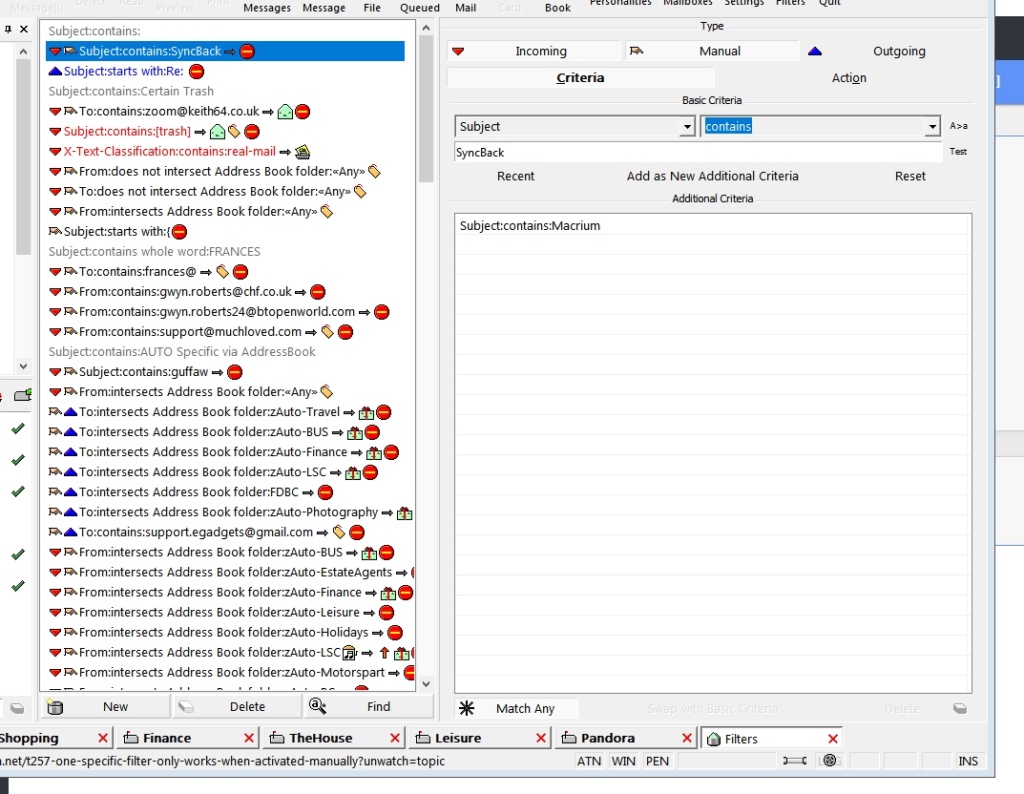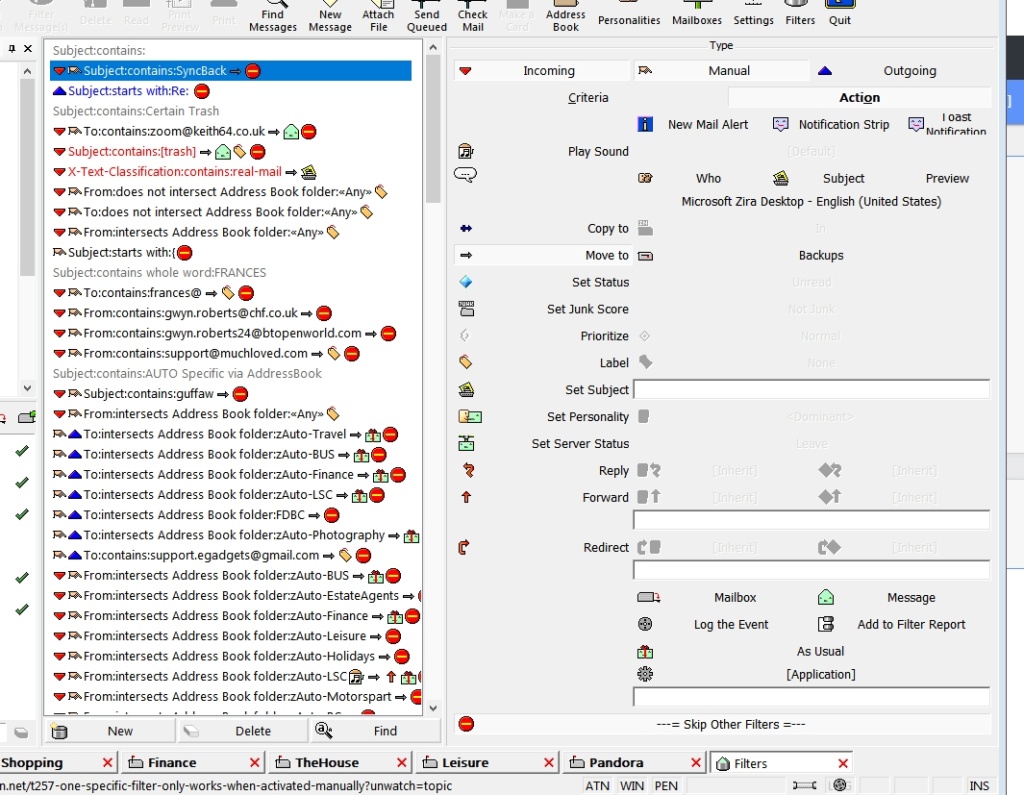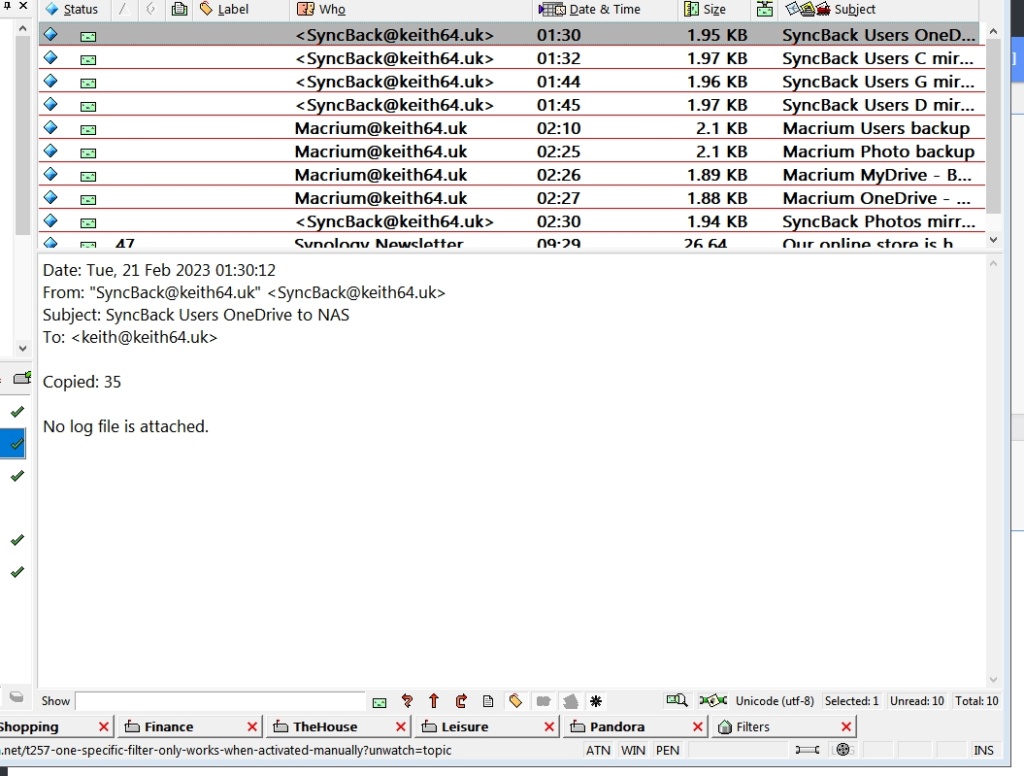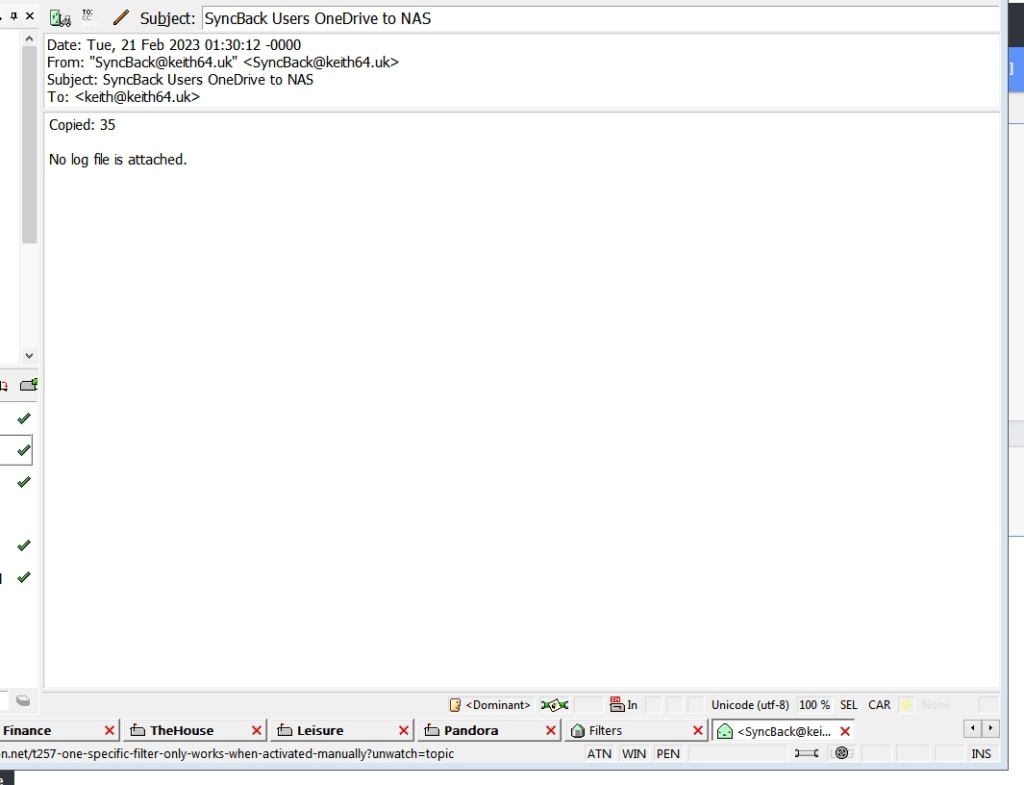One specific Filter only works when activated manually
+2
Thibaud
Rog7
6 posters
 Rog7
Rog7- Posts : 20
Join date : 2022-03-02
Location : UK
 One specific Filter only works when activated manually
One specific Filter only works when activated manually
Mon Jan 23, 2023 1:46 pm
I have about 120 filters and all appear to be working well. However, since last April one - yes, just ONE - is not working automatically.
All messages are filtered into correct mailboxes except those which should go to mailbox "Backups" remain in "In".
When I manually choose the appropriate filter (it is #87) from the Message/Apply Filters... list, it is correctly moved to Backups, but when I use ctrl-Y it is not filtered.
I tried moving the filter further up the list to try to identify the problem and eventually discovered that even when this filter is #1 in the list, at the very top, it does not work for ctrl-Y but works perfectly every time for Message/Apply Filters...#1.
The filter is:
Incoming & Manual, Subject contains SyncBack, Subject:contains:Macrium, Match any, Move to Backups, Skip other filters.
The email subject is: "SyncBack Users C mirror" or "Macrium Users backup" or similar. There are 5 variations, all begin with SyncBack or Macrium and all have been working for months until last April.
It could be just a coincidence but I think I updated Pandora to v4.1.8 , on 19/4/22. Now at v4.5.0.1 the problem remains.
Any ideas???
All messages are filtered into correct mailboxes except those which should go to mailbox "Backups" remain in "In".
When I manually choose the appropriate filter (it is #87) from the Message/Apply Filters... list, it is correctly moved to Backups, but when I use ctrl-Y it is not filtered.
I tried moving the filter further up the list to try to identify the problem and eventually discovered that even when this filter is #1 in the list, at the very top, it does not work for ctrl-Y but works perfectly every time for Message/Apply Filters...#1.
The filter is:
Incoming & Manual, Subject contains SyncBack, Subject:contains:Macrium, Match any, Move to Backups, Skip other filters.
The email subject is: "SyncBack Users C mirror" or "Macrium Users backup" or similar. There are 5 variations, all begin with SyncBack or Macrium and all have been working for months until last April.
It could be just a coincidence but I think I updated Pandora to v4.1.8 , on 19/4/22. Now at v4.5.0.1 the problem remains.
Any ideas???
 Thibaud
Thibaud- Posts : 22
Join date : 2019-03-17
Age : 80
Location : [NL] Amstelveen
 Re: One specific Filter only works when activated manually
Re: One specific Filter only works when activated manually
Tue Feb 07, 2023 11:57 am
Do you happen to have a trailing blank in the text to be checked?
 Rog7
Rog7- Posts : 20
Join date : 2022-03-02
Location : UK
 Re: One specific Filter only works when activated manually
Re: One specific Filter only works when activated manually
Wed Feb 08, 2023 11:37 am
The text in the filter, "Syncback", contains no spaces, trailing or otherwise. In Additional Criteria, the same applies to the text "Macrium".
 Re: One specific Filter only works when activated manually
Re: One specific Filter only works when activated manually
Mon Feb 20, 2023 8:12 am
I also have one filter that I can't get to work. I have made and remade it half a dozen times. I even duplicated an identical filter that does work changing only the email address and mailbox. Incoming always land in my in box and outgoing always land in the sent box when they should land in the designated mail box. All the rest work. What am I doing wrong?
 butchkemper
butchkemper- Posts : 265
Join date : 2018-06-04
Age : 79
Location : Sachse, Texas US
 Re: One specific Filter only works when activated manually
Re: One specific Filter only works when activated manually
Tue Feb 21, 2023 4:17 am
mjburns wrote:I also have one filter that I can't get to work. I have made and remade it half a dozen times. I even duplicated an identical filter that does work changing only the email address and mailbox. Incoming always land in my in box and outgoing always land in the sent box when they should land in the designated mail box. All the rest work. What am I doing wrong?
Without detailed information to evaluate, I can only guess with an unspecific answer: it is the way you hold your mouth.
Seriously, I need to see the filter, how it is constructed, and the message being filtered. Post screenshots of the filter and the subject message in the reply to this message.
Butch
 butchkemper
butchkemper- Posts : 265
Join date : 2018-06-04
Age : 79
Location : Sachse, Texas US
 Re: One specific Filter only works when activated manually
Re: One specific Filter only works when activated manually
Tue Feb 21, 2023 4:20 am
Rog7 wrote:The text in the filter, "Syncback", contains no spaces, trailing or otherwise. In Additional Criteria, the same applies to the text "Macrium".
Post screenshots of the filter and the message being filtered.
Butch
 Re: One specific Filter only works when activated manually
Re: One specific Filter only works when activated manually
Tue Feb 21, 2023 6:48 am
Rog7, try this:
1. Create a brand new mailbox, say Backup 2.
2. Update that filter, so that messages are moved to Backup 2.
3. Hit File/Save.
1. Create a brand new mailbox, say Backup 2.
2. Update that filter, so that messages are moved to Backup 2.
3. Hit File/Save.
 Rog7
Rog7- Posts : 20
Join date : 2022-03-02
Location : UK
 Re: One specific Filter only works when activated manually
Re: One specific Filter only works when activated manually
Tue Feb 21, 2023 12:11 pm
 Rog7
Rog7- Posts : 20
Join date : 2022-03-02
Location : UK
 Re: One specific Filter only works when activated manually
Re: One specific Filter only works when activated manually
Tue Feb 21, 2023 4:34 pm
Admin wrote:Rog7, try this:
1. Create a brand new mailbox, say Backup 2.
2. Update that filter, so that messages are moved to Backup 2.
3. Hit File/Save.
This I did but the action was exactly the same, i.e. it only worked in fully manual mode not with ctrl+Y.
 butchkemper
butchkemper- Posts : 265
Join date : 2018-06-04
Age : 79
Location : Sachse, Texas US
 Re: One specific Filter only works when activated manually
Re: One specific Filter only works when activated manually
Tue Feb 21, 2023 11:50 pm
Keith,
Nothing in the filters jump out at me as being wrong but I do have some questions and things to try that may help:
Perhaps these actions will reveal some possible areas of concern.
Regards,
Butch
Nothing in the filters jump out at me as being wrong but I do have some questions and things to try that may help:
- Are any other filters not working?
- Does moving the filter to second in the list change things?
- Does changing the "contains" to "starts with" change things?
- Does changing the rule from Subject to "To" "contains" "<SyncBack@keith64.uk>" change anything?
- Does removing the Additional Criteria to a separate rule change things?
- There are some rules without "Incoming", "Manual", or "Outgoing" specified, essentially they are null rules. What happens if you remove them?
- Make a rule before and after the rule in question, with the same Criteria, and in the Action section set "Log the Event". Do not set "Skip Other Filters" on these two rules. What happens?
Perhaps these actions will reveal some possible areas of concern.
Regards,
Butch
 Rog7
Rog7- Posts : 20
Join date : 2022-03-02
Location : UK
 Re: One specific Filter only works when activated manually
Re: One specific Filter only works when activated manually
Wed Feb 22, 2023 8:13 pm
butchkemper wrote:Keith,
Nothing in the filters jump out at me as being wrong but I do have some questions and things to try that may help:
- Are any other filters not working?
- Does moving the filter to second in the list change things?
- Does changing the "contains" to "starts with" change things?
- Does changing the rule from Subject to "To" "contains" "<SyncBack@keith64.uk>" change anything?
- Does removing the Additional Criteria to a separate rule change things?
- There are some rules without "Incoming", "Manual", or "Outgoing" specified, essentially they are null rules. What happens if you remove them?
- Make a rule before and after the rule in question, with the same Criteria, and in the Action section set "Log the Event". Do not set "Skip Other Filters" on these two rules. What happens?
Perhaps these actions will reveal some possible areas of concern.
Regards,
Butch
Taking your questions in order:
1/ As far as I can tell, all other filters are working
2/ This filter was originally #87 when it worked perfectly until about a year ago, and still exists as #87. Filter #1 is a copy/clone so I can easily find it for manual activation.
3,4,5/ I'll report when done
6/ My filters are grouped more or less according to the folders messages will be moved to. Those without Incoming Manual or Outgoing are positioned as labels so I can easily find a particular group of filters, such as Photoshop or Pandora.
7/ This is interesting...
I activated the filters with Ctrl+Y and nothing was moved to Backups as intended. The log contains:
Task: Message Filtered Manually
Details: Subject:contains:Syncback / Macrium@keith64.uk, Wednesday, Macrium MyDrive - Backup Success / Backups
Time: 22/02/2023 18:52:16
Task: Message Filtered Manually
Details: Subject:contains:Syncback / Macrium@keith64.uk, Wednesday, Macrium OneDrive - Backup Success / Backups
Time: 22/02/2023 18:52:16
Task: Message Filtered Manually
Details: Subject:contains:Syncback / Macrium@keith64.uk, Wednesday, Macrium Users backup / Backups
Time: 22/02/2023 18:52:16
Task: Message Filtered Manually
Details: Subject:contains:Syncback / <SyncBack@keith64.uk>, Wednesday, SyncBack Users D mirror / Backups
Time: 22/02/2023 18:52:15
Task: Message Filtered Manually
Details: Subject:contains:Syncback / <SyncBack@keith64.uk>, Wednesday, SyncBack Users G mirror / Backups
Time: 22/02/2023 18:52:15
Task: Message Filtered Manually
Details: Subject:contains:Syncback / <SyncBack@keith64.uk>, Wednesday, SyncBack Users C mirror / Backups
Time: 22/02/2023 18:52:15
Task: Message Filtered Manually
Details: Subject:contains:Syncback / <SyncBack@keith64.uk>, Wednesday, SyncBack Users OneDrive to NAS / Backups
Time: 22/02/2023 18:52:15
So the first logging filter was done, then the filter in question which presumably "attempted" to filter the 7 messages because it ended with the Skip to End and skipped the second logging filter.
I will now activate the first logging filter by selecting it manually.
This time all 7 messages were filtered correctly to Backups folder. The logfile is:
Task: Message Filtered Manually
Details: Subject:contains:Syncback / Macrium@keith64.uk, Wednesday, Macrium MyDrive - Backup Success / Backups
Time: 22/02/2023 19:07:05
Task: Message Filtered Manually
Details: Subject:contains:Syncback / Macrium@keith64.uk, Wednesday, Macrium Users backup / Backups
Time: 22/02/2023 19:07:05
Task: Message Filtered Manually
Details: Subject:contains:Syncback / Macrium@keith64.uk, Wednesday, Macrium OneDrive - Backup Success / Backups
Time: 22/02/2023 19:07:05
Task: Message Filtered Manually
Details: Subject:contains:Syncback / <SyncBack@keith64.uk>, Wednesday, SyncBack Users D mirror / Backups
Time: 22/02/2023 19:07:05
Task: Message Filtered Manually
Details: Subject:contains:Syncback / <SyncBack@keith64.uk>, Wednesday, SyncBack Users G mirror / Backups
Time: 22/02/2023 19:07:05
Task: Message Filtered Manually
Details: Subject:contains:Syncback / <SyncBack@keith64.uk>, Wednesday, SyncBack Users C mirror / Backups
Time: 22/02/2023 19:07:05
Task: Message Filtered Manually
Details: Subject:contains:Syncback / <SyncBack@keith64.uk>, Wednesday, SyncBack Users OneDrive to NAS / Backups
Time: 22/02/2023 19:07:05
I really do hope this helps to clarify things for you!
I'll disable the logging filters and modify the main one to "starts with" for tomorrows run
Keith
 Rog7
Rog7- Posts : 20
Join date : 2022-03-02
Location : UK
 Re: One specific Filter only works when activated manually
Re: One specific Filter only works when activated manually
Thu Feb 23, 2023 10:56 am
butchkemper wrote:
- Does changing the "contains" to "starts with" change things?
No, there's no difference when "starts with" is used.
Tomorrow I'll try the "To contains" suggestion.
Keith
 JeremyNicoll
JeremyNicoll- Posts : 23
Join date : 2020-09-05
Location : Edinburgh, Scotland
 Re: One specific Filter only works when activated manually
Re: One specific Filter only works when activated manually
Thu Feb 23, 2023 3:05 pm
In Rog7's recent reply showing sections of filter logs, I do not see how anyone can draw any conclusions from the lines shown, which (apart from timestamps), and the order in which they appear, are identical in both cases. Is there data in the logs that's not been included here?
How can you tell what precise data values were examined, and from which message? And how do you know what decision the filter process made? - and why? Was it from the first condition or the second?
It looks to me as if the log entry just shows that a filter rule was processed, without telling you anything about what it decided, why, and what action(s) it then tried to take ... and - most relevant here probably - why those failed. It's maybe better than no logging, but nearly useless for diagnosing why a rule may or may not match on a specific message. And it would be better if at least it said eg "now trying to move message to <wherever>" if it was trying that. There's no way for you to tell if it for some reason didn't try the actions in the failed instance, or if it tried and failed.
How can you tell what precise data values were examined, and from which message? And how do you know what decision the filter process made? - and why? Was it from the first condition or the second?
It looks to me as if the log entry just shows that a filter rule was processed, without telling you anything about what it decided, why, and what action(s) it then tried to take ... and - most relevant here probably - why those failed. It's maybe better than no logging, but nearly useless for diagnosing why a rule may or may not match on a specific message. And it would be better if at least it said eg "now trying to move message to <wherever>" if it was trying that. There's no way for you to tell if it for some reason didn't try the actions in the failed instance, or if it tried and failed.
 Re: One specific Filter only works when activated manually
Re: One specific Filter only works when activated manually
Fri Feb 24, 2023 8:39 am
This was reproduced and fix is coming up with the next update. Move action is off when invoked via Apply Filters/All Applicable.
As a temporary workaround, for what it's worth:
- Change action from Move to Copy.
- Label the message with something like "Transferred".
As a temporary workaround, for what it's worth:
- Change action from Move to Copy.
- Label the message with something like "Transferred".
 Rog7
Rog7- Posts : 20
Join date : 2022-03-02
Location : UK
 Re: One specific Filter only works when activated manually
Re: One specific Filter only works when activated manually
Fri Feb 24, 2023 12:59 pm
Admin wrote:This was reproduced and fix is coming up with the next update. Move action is off when invoked via Apply Filters/All Applicable.
As a temporary workaround, for what it's worth:
- Change action from Move to Copy.
- Label the message with something like "Transferred".
Thanks for the info. I think I'll await the next update.
 Rog7
Rog7- Posts : 20
Join date : 2022-03-02
Location : UK
 Re: One specific Filter only works when activated manually
Re: One specific Filter only works when activated manually
Fri Feb 24, 2023 2:13 pm
butchkemper wrote:
- Does changing the rule from Subject to "To" "contains" "<SyncBack@keith64.uk>" change anything?
- Does removing the Additional Criteria to a separate rule change things?
Regards,
Butch
No, it doesn't change anything.
Tomorrow I'll move Additional Criteria, just for completeness.
Keith
 Rog7
Rog7- Posts : 20
Join date : 2022-03-02
Location : UK
 Re: One specific Filter only works when activated manually
Re: One specific Filter only works when activated manually
Fri Feb 24, 2023 2:19 pm
Admin wrote:This was reproduced and fix is coming up with the next update. Move action is off when invoked via Apply Filters/All Applicable.
Can you explain in a little more detail? I ask because almost all my other filters use Move, and work OK.
Regards
Keith
 Re: One specific Filter only works when activated manually
Re: One specific Filter only works when activated manually
Fri Feb 24, 2023 10:15 pm
Sure, move-bug is applicable for newer mailboxes only. So your filter is fine, but Backup mailbox id exceeds the old limit.
The other mailboxes ids are incidentally below the old limit (consider yourself lucky that there is just that one, it's a luck-testing feature not a bug ;-)).
You can assign some of them old mailboxes to that filter just for the heck of it, but don't bother - the fix is coming up soon.
The other mailboxes ids are incidentally below the old limit (consider yourself lucky that there is just that one, it's a luck-testing feature not a bug ;-)).
You can assign some of them old mailboxes to that filter just for the heck of it, but don't bother - the fix is coming up soon.
 Re: One specific Filter only works when activated manually
Re: One specific Filter only works when activated manually
Sun Feb 26, 2023 4:09 am
Problem solved. Update 4.8.0.1 filter now working. Thanks Brana.
Mike
Mike
Permissions in this forum:
You cannot reply to topics in this forum|
|
|