 Mad Dog
Mad Dog- Posts : 58
Join date : 2020-05-26
 More oddities after the update
More oddities after the update
Thu Jun 29, 2023 7:12 pm
Since the new update I've come across a couple more things:
1. I can no longer drag a file to attach (or embed). The only way I can do it is click the ATTACH icon. It used to be if I dragged it into the message toolbar I got a pop-up asking if I wanted to embed or attach it. Now all I get is the circle with a line through it icon saying I can't do it.
2. When I open a mailbox the icon dimly grays out (as an "active" state). I'm sure this looked different before though I don't remember what it was. Couldn't have been bad since I didn't notice and now it's just dim.
I think I've noticed more but not sure what. I'll update if I come across them
Thanks!
Mad Dog
1. I can no longer drag a file to attach (or embed). The only way I can do it is click the ATTACH icon. It used to be if I dragged it into the message toolbar I got a pop-up asking if I wanted to embed or attach it. Now all I get is the circle with a line through it icon saying I can't do it.
2. When I open a mailbox the icon dimly grays out (as an "active" state). I'm sure this looked different before though I don't remember what it was. Couldn't have been bad since I didn't notice and now it's just dim.
I think I've noticed more but not sure what. I'll update if I come across them
Thanks!
Mad Dog
 butchkemper
butchkemper- Posts : 265
Join date : 2018-06-04
Age : 79
Location : Sachse, Texas US
 Re: More oddities after the update
Re: More oddities after the update
Fri Jun 30, 2023 6:03 am
Mad Dog wrote:Since the new update I've come across a couple more things:
1. I can no longer drag a file to attach (or embed). The only way I can do it is click the ATTACH icon. It used to be if I dragged it into the message toolbar I got a pop-up asking if I wanted to embed or attach it. Now all I get is the circle with a line through it icon saying I can't do it.
The drag-n-drop file attachment still works for me. I tried shortcuts from the desktop, jpg files from the desktop, and various files from various folders opened in the Windows Explorer. They all worked. Can you provide more details about the process you are using.
Mad Dog wrote:
2. When I open a mailbox the icon dimly grays out (as an "active" state). I'm sure this looked different before though I don't remember what it was. Couldn't have been bad since I didn't notice and now it's just dim.
Left+click on the Menu, select General, and then shift+left+click. Search for ThemeClientAreas and left+click to open. Set the value to 0, left+click on Change, left+click on OK, and restart Pandora. That will restore the previous Theme action.
Hope that helps.
Butch
 Mad Dog
Mad Dog- Posts : 58
Join date : 2020-05-26
 Re: More oddities after the update
Re: More oddities after the update
Fri Jun 30, 2023 6:23 am
Good news first - The Settings changed the active folder "highlighting" back to how it was. THANKS!
The Bad News - I still can't drag and drop files. I've always been able to click on a file in Explorer (Win10) and drag it to an open new message or reply. It had to be dragged to the message toolbar (not in the body of the message) and it would open the "Embed or Attach" options. Not anymore. When I drag a file, in place of the cursor I get a black circle with a line through it that stays that way no matter where in the message or toolbar I move it.
The Bad News - I still can't drag and drop files. I've always been able to click on a file in Explorer (Win10) and drag it to an open new message or reply. It had to be dragged to the message toolbar (not in the body of the message) and it would open the "Embed or Attach" options. Not anymore. When I drag a file, in place of the cursor I get a black circle with a line through it that stays that way no matter where in the message or toolbar I move it.
 butchkemper
butchkemper- Posts : 265
Join date : 2018-06-04
Age : 79
Location : Sachse, Texas US
 Re: More oddities after the update
Re: More oddities after the update
Fri Jun 30, 2023 6:50 pm
Mad Dog wrote:Good news first - The Settings changed the active folder "highlighting" back to how it was. THANKS!
The Bad News - I still can't drag and drop files. I've always been able to click on a file in Explorer (Win10) and drag it to an open new message or reply. It had to be dragged to the message toolbar (not in the body of the message) and it would open the "Embed or Attach" options. Not anymore. When I drag a file, in place of the cursor I get a black circle with a line through it that stays that way no matter where in the message or toolbar I move it.
What you described for attaching a file is what I do and it works for me. Something must be different in your configuration.
I would suggest opening a Bug Report with Brana.
Butch
Mad Dog likes this post
 Re: More oddities after the update
Re: More oddities after the update
Sat Jul 01, 2023 11:00 am
Not related to Pandora version, starting with Windows 10 you can not drag and drop file from File Explorer/Desktop onto any application when running that app as Administrator.
If you are running Pandora as Admin:
1. Activate/bring to foreground composition message window.
2. Hit Tools/Send to Handler.
3. Drag and drop files from different folders (File Explorer) onto Send to Handler.
4. Hit Send to Pandora.
Of course if you are attaching files from a single folder, it's probably easier to use File/Attach.
If you are running Pandora as Admin:
1. Activate/bring to foreground composition message window.
2. Hit Tools/Send to Handler.
3. Drag and drop files from different folders (File Explorer) onto Send to Handler.
4. Hit Send to Pandora.
Of course if you are attaching files from a single folder, it's probably easier to use File/Attach.
 Mad Dog
Mad Dog- Posts : 58
Join date : 2020-05-26
 Re: More oddities after the update
Re: More oddities after the update
Sat Jul 01, 2023 7:36 pm
Thanks, but I've been able to do it until this version and yeah, I use Win10.
 butchkemper
butchkemper- Posts : 265
Join date : 2018-06-04
Age : 79
Location : Sachse, Texas US
 Re: More oddities after the update
Re: More oddities after the update
Sat Jul 01, 2023 8:15 pm
Mad Dog wrote:Thanks, but I've been able to do it until this version and yeah, I use Win10.
Mad Dog,
I use Windows 10, run Pandora in non-Administrator mode, and have no problems with drag-n-drop file attachments.
For giggles, I started Pandora in Administrator mode and was unable to drag-n-drop files as attachments to new messages.
Continuing the giggle trip and to test what happens with previous Pandora versions, I closed Pandora, and installed V5.3.0. I was able to drag-n-drop without Administrator mode and was not with Administrator mode.
A side note, I run the Installer in Administrator mode and when I let the Installer start Pandora, I found the newly started Pandora inherits the Administrator mode from the Installer.
Butch
 Mad Dog
Mad Dog- Posts : 58
Join date : 2020-05-26
 Re: More oddities after the update
Re: More oddities after the update
Sat Jul 01, 2023 8:43 pm
Interesting.
So it turns out while the shortcuts don't say Run as Administrator the file Pandora.exe does. I guess this is, as you said, because I installed it as an administrator (which I seem to remember I was advised had to be done for some installation problem I was having).
I changed it so it's not run as an administrator and you're both right, drag and drop works. However, I did get this warning when I opened Pandora this way and don't know what "integration" I'll be missing. Any advice?
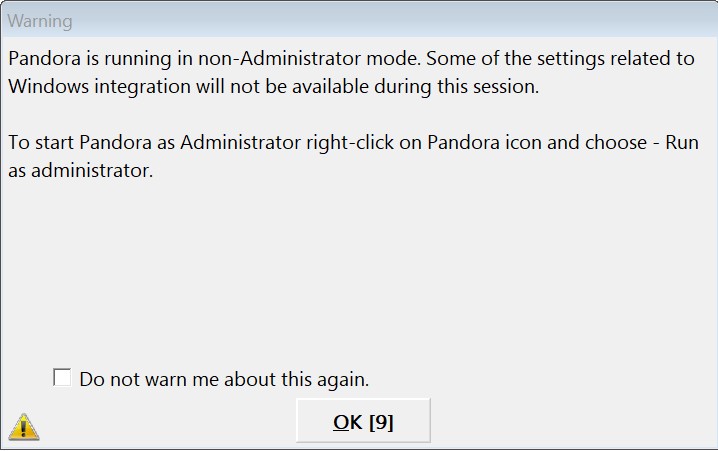
So it turns out while the shortcuts don't say Run as Administrator the file Pandora.exe does. I guess this is, as you said, because I installed it as an administrator (which I seem to remember I was advised had to be done for some installation problem I was having).
I changed it so it's not run as an administrator and you're both right, drag and drop works. However, I did get this warning when I opened Pandora this way and don't know what "integration" I'll be missing. Any advice?
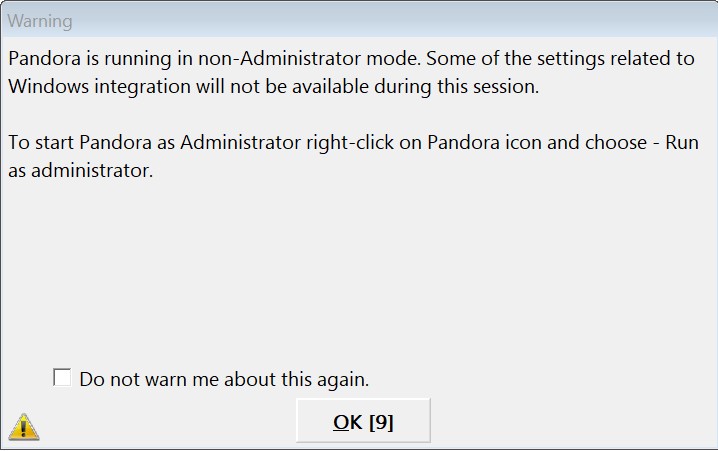
 butchkemper
butchkemper- Posts : 265
Join date : 2018-06-04
Age : 79
Location : Sachse, Texas US
 Re: More oddities after the update
Re: More oddities after the update
Sat Jul 01, 2023 11:36 pm
Mad Dog wrote:Interesting.
So it turns out while the shortcuts don't say Run as Administrator the file Pandora.exe does. I guess this is, as you said, because I installed it as an administrator (which I seem to remember I was advised had to be done for some installation problem I was having).
I changed it so it's not run as an administrator and you're both right, drag and drop works. However, I did get this warning when I opened Pandora this way and don't know what "integration" I'll be missing. Any advice?
There are two options that are greyed out unless Pandora is in Administrator mode. These options are FeedsAggregator and Mailer from the SystemEnvironment Settings Page. If you put Pandora in Administrator mode, you can set these options and once set, Pandora can be restarted in normal mode. Pandora needs Administrator mode to make Registry changes.
The last Installer step is the option to start Pandora. If the Installer is in Administrator mode which is should be to complete the Pandora installation and the option is checked to start Pandora, then Pandora is started in Administrator mode. But when Pandora is started the next time, it is started in normal mode. The Installer only does a onetime start of Pandora into Administrator mode. Now, I can see how that would be useful for the first startup so that those two options can be set.
I have never seen the above message before and do not know what Windows Integration would be needed other than the Default Mailer and Feeds Aggregator.
Butch
 Mad Dog
Mad Dog- Posts : 58
Join date : 2020-05-26
 Re: More oddities after the update
Re: More oddities after the update
Sat Jul 01, 2023 11:40 pm
I'll leave it in UNadminstrator mode for a while, check so that pop-up doesn't show again, and I guess if I run into anything odd I can switch it back easy enough. THANKS!
Permissions in this forum:
You cannot reply to topics in this forum|
|
|


