 kenny
kenny- Posts : 25
Join date : 2022-06-08
 New user, changing over from Eudora - noob questions on settings
New user, changing over from Eudora - noob questions on settings
Fri Jul 15, 2022 8:55 pm
Hello, I have just registered and I am satisfied with Pandora. I have been playing around with it for a while and have a number of questions, mostly related to the changeover from Eudora. Please let me know if I should post elsewhere or if these are covered in a FAQ.
when pandora opens the focus in the inbox is always at the top, on the oldest message. Can I get it to focus on the newest messages, on the bottom?
is there a way to edit draft mails which have an addressee, other than resending?
how to search in multiple mailboxes?
Can I get rid of the grey bars at the bottom of mailboxes, to free up screen space? The ones that say Unicode, selected, unread etc. Likewise the ones at the bottom of messages.
Is there a way to copy an email address in a received mail directly to contacts, without opening contacts?
Is there a simple way (like a right click) to paste in text format in an email?
can I get queued messages to appear in the sent rather than outbox?
How can I mark an outgoing message with high priority?
On Eudora we could switch to "classic icons" for the toolbar. Is this possible with Pandora? Are there any themes?
Sorry about all the questions!
--
when pandora opens the focus in the inbox is always at the top, on the oldest message. Can I get it to focus on the newest messages, on the bottom?
is there a way to edit draft mails which have an addressee, other than resending?
how to search in multiple mailboxes?
Can I get rid of the grey bars at the bottom of mailboxes, to free up screen space? The ones that say Unicode, selected, unread etc. Likewise the ones at the bottom of messages.
Is there a way to copy an email address in a received mail directly to contacts, without opening contacts?
Is there a simple way (like a right click) to paste in text format in an email?
can I get queued messages to appear in the sent rather than outbox?
How can I mark an outgoing message with high priority?
On Eudora we could switch to "classic icons" for the toolbar. Is this possible with Pandora? Are there any themes?
Sorry about all the questions!
--
 Re: New user, changing over from Eudora - noob questions on settings
Re: New user, changing over from Eudora - noob questions on settings
Thu Jul 28, 2022 9:53 pm
G'day Kenny, I will attempt to answer (or give my opinions) for a few of your questions. You might also look at some of my other topics in this forum, as well as my Pandora Mail Experiences blog ... https://pandoramail.blogspot.com/
(A) when pandora opens the focus in the inbox is always at the top, on the oldest message. Can I get it to focus on the newest messages, on the bottom?
Screenshots (1) and (2) show how you might get close to what you want:

-----------------------------------------------------------------------------------------------------------------------------------------------
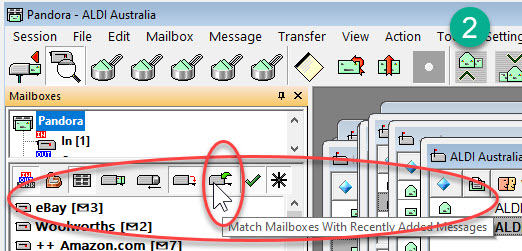
If you experiment with the various "match mailboxes" buttons you'll find that a particularly useful one to toggle is "Match mailboxes with recently added messages" because it will show the newest messages at the top, as soon as you check for incoming mail (but you can have the oldest at the top if that's how you like it, using the context menu (by right clicking inside the Find Mailboxes pane). I persuaded Brana to add this button, and I find this one little thing to be a major productivity improvement over Eudora.
(B) how to search in multiple mailboxes?
Screenshot (3) shows the checkboxes that you use used to select which mailbox (or mailboxes) you want to search:

(C) Is there a simple way (like a right click) to paste in text format in an email?
You just use the message body's context (right click) menu, as shown in screenshot (4):
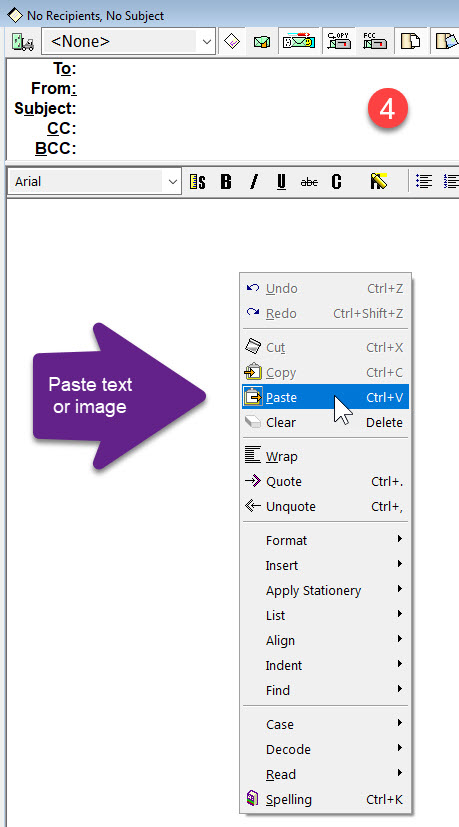
(D) On Eudora we could switch to "classic icons" for the toolbar. Is this possible with Pandora? Are there any themes?
Not as far as I know. For you, what's wrong with the current Toolbar icons? I know that I would like to change a few of them, that is be able to edit the provided icons so that they are more distinctive (I find some of the icons are too similar in shape and/or color that they are not quickly identifiable at a glance, but I'm quite happy with most of the icons). This is something for Brana to reply to.
(A) when pandora opens the focus in the inbox is always at the top, on the oldest message. Can I get it to focus on the newest messages, on the bottom?
Screenshots (1) and (2) show how you might get close to what you want:

-----------------------------------------------------------------------------------------------------------------------------------------------
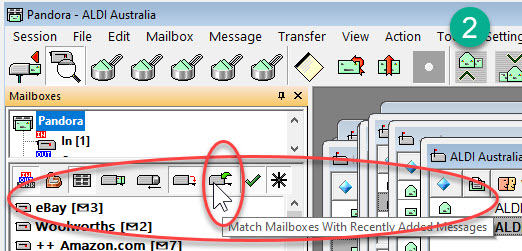
If you experiment with the various "match mailboxes" buttons you'll find that a particularly useful one to toggle is "Match mailboxes with recently added messages" because it will show the newest messages at the top, as soon as you check for incoming mail (but you can have the oldest at the top if that's how you like it, using the context menu (by right clicking inside the Find Mailboxes pane). I persuaded Brana to add this button, and I find this one little thing to be a major productivity improvement over Eudora.
(B) how to search in multiple mailboxes?
Screenshot (3) shows the checkboxes that you use used to select which mailbox (or mailboxes) you want to search:

(C) Is there a simple way (like a right click) to paste in text format in an email?
You just use the message body's context (right click) menu, as shown in screenshot (4):
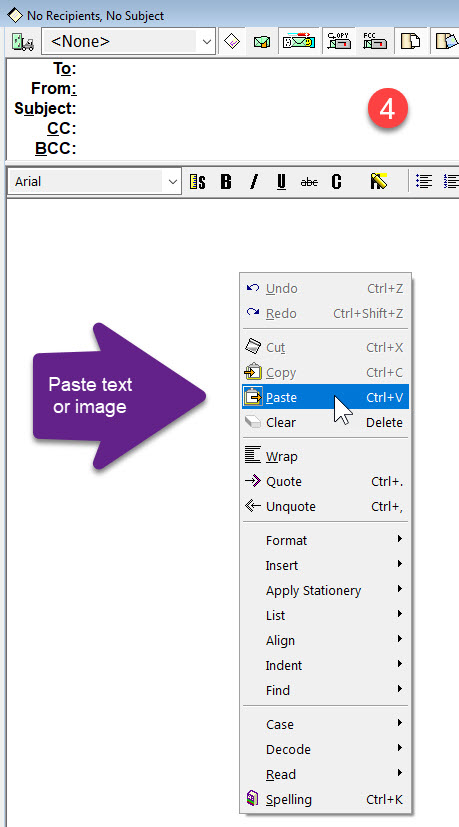
(D) On Eudora we could switch to "classic icons" for the toolbar. Is this possible with Pandora? Are there any themes?
Not as far as I know. For you, what's wrong with the current Toolbar icons? I know that I would like to change a few of them, that is be able to edit the provided icons so that they are more distinctive (I find some of the icons are too similar in shape and/or color that they are not quickly identifiable at a glance, but I'm quite happy with most of the icons). This is something for Brana to reply to.
 kenny
kenny- Posts : 25
Join date : 2022-06-08
 Re: New user, changing over from Eudora - noob questions on settings
Re: New user, changing over from Eudora - noob questions on settings
Fri Jul 29, 2022 5:16 pm
Thanks very much , that is very helpful.
I ended up writing direct to Brana, for the first point (your A) he gave me this:
1. Sort messages in ascending order by Date (so newest is at the bottom).
2. Go to Settings/Mailboxes > Select First/Last message in current sorting order.
For your point C, my problem is to paste in plain text format when what is in the clipboard is in, eg, html format. This is possible with ctrl-shift-V (which also allows you to add text as a quotation), but it lacks the ease of Eudora's right click, which shows a selection of pasting formats.
Re D, I just find them a bit ugly and like the newer Eudora toolbar icons in style. I was happy to be able to switch back to the older icons on Eudora which look more classic.
Would be nice to have some themes...
I ended up writing direct to Brana, for the first point (your A) he gave me this:
1. Sort messages in ascending order by Date (so newest is at the bottom).
2. Go to Settings/Mailboxes > Select First/Last message in current sorting order.
For your point C, my problem is to paste in plain text format when what is in the clipboard is in, eg, html format. This is possible with ctrl-shift-V (which also allows you to add text as a quotation), but it lacks the ease of Eudora's right click, which shows a selection of pasting formats.
Re D, I just find them a bit ugly and like the newer Eudora toolbar icons in style. I was happy to be able to switch back to the older icons on Eudora which look more classic.
Would be nice to have some themes...
 Re: New user, changing over from Eudora - noob questions on settings
Re: New user, changing over from Eudora - noob questions on settings
Sat Jul 30, 2022 12:03 am
I've found Brana has built a LOT of functionality into Pandora but that not quite everything is documented (at all, or at least not fully documented), which is understandable because building documentation is very time-consuming and can be a developer's nightmare.
For example. if you put focus on a mailbox window and repeatedly press F7 then the Preview Pane for that mailbox keeps opening and closing. This use of F7 appears in the View menu but not in Help > Shortcuts > Panes. However if you put focus on the Mailboxes Pane and repeatedly press F7, then it's the Find Mailboxes pane that appears/disappears, which was not apparent to me since it doesn't appear anywhere in Help > Shortcuts or in the Mailbox or View menus.
Now we know that Ctrl+Shift+V displays the Pasting Options dialog, which I too will find very helpful:
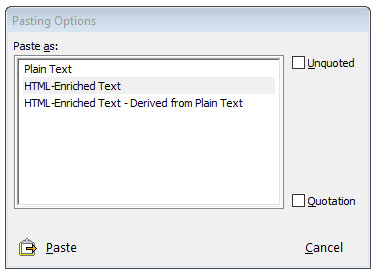
For example. if you put focus on a mailbox window and repeatedly press F7 then the Preview Pane for that mailbox keeps opening and closing. This use of F7 appears in the View menu but not in Help > Shortcuts > Panes. However if you put focus on the Mailboxes Pane and repeatedly press F7, then it's the Find Mailboxes pane that appears/disappears, which was not apparent to me since it doesn't appear anywhere in Help > Shortcuts or in the Mailbox or View menus.
Now we know that Ctrl+Shift+V displays the Pasting Options dialog, which I too will find very helpful:
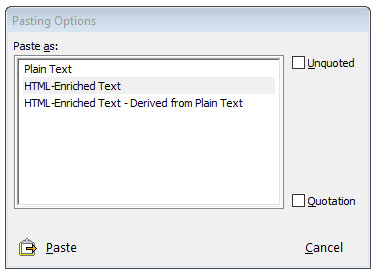
 kenny
kenny- Posts : 25
Join date : 2022-06-08
 Re: New user, changing over from Eudora - noob questions on settings
Re: New user, changing over from Eudora - noob questions on settings
Sat Jul 30, 2022 12:29 am
Well, this is what fora are for, mutual learning (with backup from the authority in this case)...
Permissions in this forum:
You cannot reply to topics in this forum

